CDN Migration Checklist: 8 Key Things to Do Before Switching Providers
Migrating from one Content Delivery Network (CDN) provider to another can be likened to moving from one house to another. There are bound to be some lost items, unexpected challenges, and a period of adjustment as you settle into your new environment. In the online world, this transition is more than just a physical move and can significantly impact your website's performance, user experience, and operational efficiency. As with any substantial change, preparation, and planning are necessary to ensure a smooth transition.

What is CDN Migration?
CDN migration refers to the process of moving your website's content delivery services from one CDN provider to another. This involves transferring the responsibilities of storing, handling, and delivering your web content to a different network of servers.
CDN migration is a critical step for businesses that rely on fast and efficient content delivery to their users. It encompasses not just the transfer of data and configurations but also involves a strategic re-evaluation of how your content is delivered globally.
Why Switch CDN Providers?
Switching CDN providers is a decision that typically stems from the need to improve website performance, and cost-efficiency, or to avail of better features and support. As the digital landscape evolves, so do the demands on CDN services.
A provider that was suitable a few years ago might not meet the current needs of a growing and dynamic website. Factors like increased traffic, expanding global reach, changes in content types, and the need for advanced security features can drive the decision to switch providers.
Moreover, the rapid advancements in CDN technology mean that newer providers might offer more optimized and efficient ways to deliver content. They may provide better analytics, more robust security measures, or improved caching strategies, all of which contribute to a superior user experience.
In some cases, businesses might find that their current CDN is no longer cost-effective, prompting a switch to a provider that offers better value for money. Ultimately, the decision to change CDN providers should be driven by a strategic evaluation of how well your current CDN aligns with your evolving business objectives and technical requirements.
CDN Migration Checklist for 2026
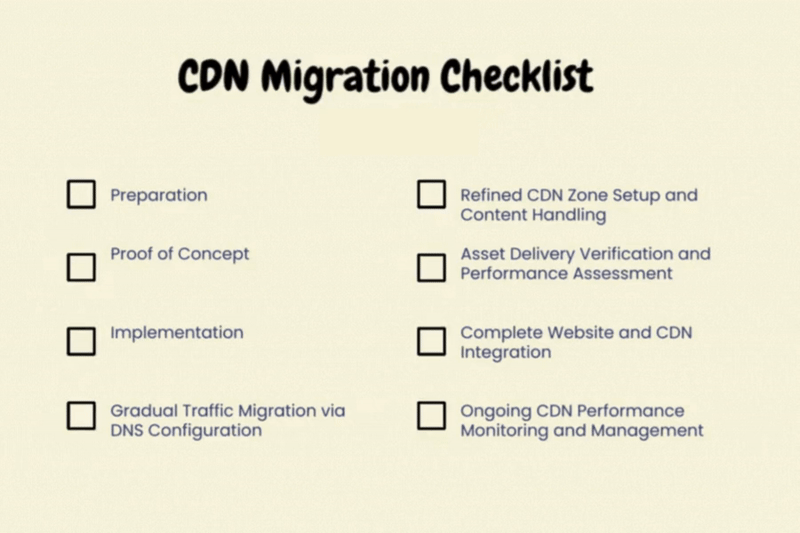
Here is a complete CDN migration checklist for the year 2026, ensuring you a smooth transition:
1. Preparation
Objective: To gain a comprehensive understanding of your current CDN setup and anticipate potential challenges in the migration process.
Action Steps:
- Consolidated Review and Inventory Analysis: Begin by assessing your existing CDN’s performance. Look into metrics such as response times, cache hit rates, and data transfer volumes. Simultaneously, conduct an inventory of all active domains, SSL/TLS certificates, URL patterns, API endpoints, and special rules like URL redirects or rewrites. This dual approach helps in understanding both the performance and the structural aspects of your current CDN, which is essential for a smooth transition.
- Focused Configuration Assessment: Delve into your CDN’s existing configuration settings. Prioritize reviewing key elements like caching strategies (paying particular attention to TTL settings for different content types) and security configurations (including DDoS protection and Web Application Firewall rules). The aim here is to identify configurations that are critical for replication or optimization in the new CDN environment. This step ensures you don't overlook any configurations that are vital for maintaining performance and security standards.
{{promo}}
2. Proof of Concept
Objective: Validate that the new CDN meets or exceeds current performance and security standards without unexpected costs.
Action Steps:
- Integrated Testing Environment Setup and Configuration Analysis: Develop a testing environment that closely mimics your live environment. Use this setup to route a limited amount of real traffic to the new CDN, providing a realistic assessment of its performance. In this environment, implement your current CDN’s configurations. Focus on identifying and testing potential optimizations unique to the new CDN, such as advanced compression algorithms or more efficient routing protocols.
- Success Criteria Establishment: Define clear, quantifiable objectives for the migration. These objectives might include improved load times, reduced bandwidth costs, or advanced security capabilities. This step is about setting measurable benchmarks to evaluate the new CDN’s performance against your current setup.
3. Implementation
Objective: Ensure a seamless transition to the new CDN with minimal disruption.
Action Steps:
- Comprehensive Production Setup and Staging Validation: Configure the production environment of the new CDN, including the setup of SSL/TLS certificates and the final version of your CDN configurations based on the Proof of Concept results. Before going live, rigorously test this setup in a staging environment to catch any potential issues.
- Strategic A/B Testing and Service Changeover Planning: Implement A/B testing to direct a portion of your traffic to the new CDN. Compare key metrics against the old CDN to fine-tune performance. When ready, carefully update your DNS settings to point to the new CDN, ensuring you do so during low-traffic periods. Have a clear rollback plan in place for any unforeseen issues that might arise during this critical changeover phase
4. Gradual Traffic Migration via DNS Configuration

Objective: To facilitate a controlled and risk-minimized transition of traffic from the old CDN to the new CDN.
Action Steps:
- Initial Traffic Routing: Configure DNS settings to route a small portion of global or location-specific traffic through the new CDN while keeping the bulk of the traffic on the old CDN. This step ensures a controlled introduction to the new CDN without major disruptions.
- Performance Comparison: Continuously monitor and compare key performance metrics such as load times, error rates, offloading efficiency, and accuracy of returned headers between the old and new CDNs. This analysis is crucial for verifying that the new CDN correctly handles your traffic and meets performance expectations.
- Incremental Traffic Increase: Gradually increase the amount of traffic routed through the new CDN by adjusting DNS settings. Monitor each increment for stability and performance. This stepwise approach allows for early detection and resolution of issues.
- Extended Dual-Running Phase: After shifting the majority of the traffic to the new CDN (up to 99%), continue operating both CDNs in parallel for at least three months. This period is essential for enabling a potential rollback in case of issues and for comparing behaviors on both CDNs to identify if issues are related to the new CDN or independent of the CDN layer.
5. Refined CDN Zone Setup and Content Handling
Objective: To optimize the new CDN configuration for specific content delivery needs.
Action Steps:
- Zone Configuration: Set up and fine-tune CDN Zones in the new CDN, focusing on origin server specifications, cache expiration policies, and content handling rules.
- Content Type Optimization: Implement settings tailored to different content types within your CDN Zone, such as aggressive caching for static content and frequent updates for dynamic content.
- Feature Utilization: Explore and activate CDN-specific features like image optimization or mobile device detection to enhance the end-user experience.
{{promo}}
6. Asset Delivery Verification and Performance Assessment
Objective: To ensure efficient asset delivery through the new CDN and evaluate performance improvements.
Action Steps:
- CDN URL Testing: Use various tools to test the accessibility of assets via the new CDN URLs and ensure correct HTTP response codes are returned.
- Performance Evaluation: Conduct a thorough analysis of load times, HTTP status codes, and other performance metrics to ensure there is no degradation in performance after switching to the new CDN.
7. Complete Website and CDN Integration
Objective: To fully integrate the new CDN into the website's infrastructure without issues.
Action Steps:
- Website Configuration Update: Adjust your website’s settings to direct asset requests to the new CDN, including changes in application configurations and HTML code as necessary.
- Plugin and Tool Configuration: For CMS-driven sites, update CDN-related plugins to the new CDN’s details, ensuring correct URL rewriting and feature utilization.
- Extensive Integration Testing: Perform detailed testing to confirm that all website assets are properly loading from the new CDN, with no broken links or load failures.
8. Ongoing CDN Performance Monitoring and Management

Objective: To ensure your new CDN continues performing as expected; not just on launch day, but in the weeks and months that follow. The goal is to track performance, identify issues early, and unlock optimizations your previous CDN may not have supported.
Action Steps:
- Establish a Performance Baseline: Compare post-migration metrics (load times, cache hit ratios, TTFB) against historical data from your previous CDN. Use this to define your new performance baseline.
- Monitor Real-User Traffic: Leverage tools like Google Analytics, RUM, and synthetic testing to track global performance across regions. Watch for latency spikes or underperforming routes — especially with global CDN coverage.
- Review Logs and Error Rates: Analyze edge logs, origin server logs, and HTTP status code trends. Look for misconfigurations, 5xx errors, or underutilized caching opportunities.
- Track Feature Utilization: Your new CDN may offer advanced features like image optimization, Brotli compression, or edge computing. Track adoption and performance impact over time, and test new capabilities in low-risk areas.
- Stay Audit-Ready: Use configuration management tools to document rule changes, feature toggles, and DNS modifications. This is essential for rollback planning, debugging, and internal audits.
- Validate Cost and Billing Behavior: Monitor usage metrics against expected costs. Ensure you're not unintentionally overusing premium features or regional bandwidth.
Why CDN Migration Is a Risk Management Exercise
A CDN migration is less “swap vendors” and more “reduce blast radius.” The CDN sits between users and your origin, so small misconfigurations can turn into global outages fast. Treat the CDN migration process like risk engineering, not a rushed cutover.
- Downtime Risk: Misrouted DNS, bad TLS setup, or an origin timeout can break key pages instantly. Build a rollback path and rehearse it.
- Cache Inconsistency: Different CDNs interpret cache headers, cookies, and query strings differently. That can cause stale pages, missing assets, or weird personalization bugs.
- DNS Propagation Issues: Even with low TTLs, propagation is not perfectly predictable across resolvers. Plan for overlap where old and new CDNs both receive traffic.
- Vendor Lock-In Reduction: CDN provider migration is a chance to simplify rules, standardize configs, and avoid proprietary features that trap you later.
- Why Enterprises Use Multi-CDN: A multi CDN migration strategy lets you shift traffic gradually, compare behavior side by side, and keep a safety net if the new edge behaves unexpectedly.
Common CDN Migration Myths
These common CDN migration myths often hold teams back - but they’re easily debunked.
- "CDN migration causes downtime."
Not if it’s done properly. With DNS-based traffic shifting, staged rollout plans, and dual-running environments, you can switch providers without users ever noticing. - "Everything has to move at once."
False. A gradual migration using a multi-CDN setup lets you shift traffic region by region or by request type, minimizing risk and improving observability. - "All CDNs are basically the same."
CDNs differ widely in edge presence, cache logic, feature sets, and support. Choosing the right global CDN can dramatically improve speed, scalability, and control. - "It’s only about faster performance."
Performance matters, but so do cost savings, advanced features (like image optimization or edge compute), and modern security tools. Migration is a strategic upgrade, not just a speed boost. - "You can’t test a CDN until you fully commit."
You absolutely can. A proof-of-concept phase with partial live traffic lets you evaluate performance, behavior, and cost before flipping the switch.
Conclusion
In conclusion, a successful CDN migration is a process that requires careful planning and execution across various technical and strategic dimensions. Proper preparation, testing, implementation, and ongoing management are required to leverage the full benefits of a new CDN provider, enhancing your website's performance, and aligning with your evolving digital strategy.
FAQs
1. How to move traffic from your current CDN to your new CDN?
The safest way to move traffic during a CDN migration is through gradual DNS routing. Start by directing a small percentage of global traffic to the new CDN. Monitor performance and scale up gradually. A multi CDN approach during this phase provides fallback and minimizes service disruption.
2. How to manage negotiating with your next CDN provider?
Before signing, gather usage metrics from your current CDN: data transfer, regional traffic, request volume. Use this data to negotiate better pricing tiers, edge locations, and feature access. A global CDN should offer transparent SLAs, strong support, and flexible terms aligned with your growth roadmap.
3. How to manage CDN migration testing?
Create a test environment that mirrors production as closely as possible. Route a limited segment of real traffic to the new global CDN, checking for asset loading, cache behavior, TLS handling, and edge rule performance. This live-fire testing validates assumptions before committing to full CDN migration.
4. What are the risks of a CDN migration?
The biggest risks during a CDN migration include broken asset paths, incorrect caching behavior, downtime, and unexpected performance drops. These issues often stem from overlooked configuration mismatches or incomplete testing. Careful planning, staging, and rollback strategies are essential to ensure a smooth and reliable transition.
5. Can you use multiple CDNs during migration?
Yes, using a multi CDN strategy during migration helps reduce risk. You can run both CDNs in parallel, gradually shifting traffic using DNS weighting or geographic rules. This setup allows performance comparisons, fallback options, and live validation; especially useful for global websites with diverse user locations.
6. How Long Does A Typical CDN Migration Take For Enterprise Websites?
For enterprises, timelines vary, but most projects run from a few weeks to a few months. Complexity comes from TLS, cache rules, WAF policies, custom routing, and testing across regions. The safest approach includes a proof-of-concept, staged rollout, and a dual-running window to catch edge-case issues.
7. Should Enterprises Migrate CDNs All At Once Or Gradually?
Gradual is usually safer. A phased approach lets you shift traffic by region, hostname, or request type while monitoring errors, cache behavior, and latency. If something breaks, you can roll back quickly without a full outage. Big-bang cutovers are only worth it when the setup is simple and heavily tested.
8. What Role Does A Multi-CDN Strategy Play During CDN Migration?
A multi-CDN approach provides controlled traffic shifting, side-by-side comparisons, and an immediate fallback path. During migration, it helps isolate whether issues come from the CDN layer or your origin. It also reduces operational risk when DNS behavior is unpredictable, and it gives you more confidence before moving past 90% traffic.
9. How Do You Validate CDN Performance Before Fully Switching Providers?
Validate with both synthetic tests and real-user data. Run A/B traffic splits, compare TTFB, cache hit ratios, error rates, and origin offload, and verify headers and caching rules match expectations. Test peak and off-peak windows, plus multiple geographies, to ensure routing and edge behavior stay consistent under load.



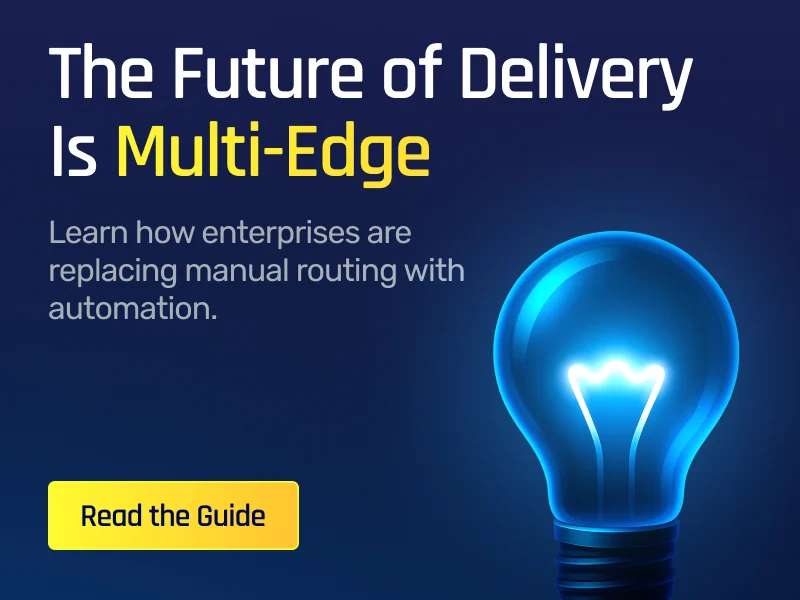



.webp)

