Caching images is a big part of making sure your website runs smoothly and efficiently. If you've ever visited a website and felt it loaded faster than you expected, that's often thanks to a behind-the-scenes helper called an image cache server.
But what exactly is it, how does it work, and why should you care? More importantly, how does it impact your online experience? Let’s find out!
What is an Image Cache Server?
Simply put, an image cache server is a specialized server that stores images (and other static content like CSS files, JavaScript files, etc.) temporarily. When a user visits your website, the server doesn't need to request those images from the original source every time. Instead, it serves up a "cached" version, which is a copy that was stored earlier.
You might be asking, “Why does this matter?” The benefit is speed. If the server doesn't have to grab a fresh copy of the same image over and over again, your site will load faster. And we all know how much users appreciate a fast-loading site. The goal here is to make things more efficient—both for your visitors and your server.
{{cool-component}}
Image Cache vs. Full Page Cache
Both types of caching improve website speed, but they work in distinct ways, and knowing when to use each can make a significant difference in your site’s performance.
How Do Image Cache Servers Work?
Here’s how image cache servers function, step by step:
- Initial Request: The first time a visitor accesses your website, the browser will ask the main server for all the resources it needs. This includes your images. The server will fetch them from your hosting provider, then send them to the visitor's browser.
- Caching the Images: Once the images are sent, the image cache server saves a copy of them. Now, it has the images stored and ready to be served again, quickly.
- Next Requests: For any future visitors or returning users, the server can deliver the cached images without contacting the original server again. This is where things really speed up, especially for websites with a lot of traffic.
- Expiration: Cached images don't last forever. They have expiration times, which are set using cache headers. When an image expires, the cache server will check with the original server to see if a new version of the image is available. If so, it updates the cache.
Benefits of Using an Image Cache Server
So why should you care about implementing an image cache server? Let’s break down the major benefits.
1. Improved Website Performance
Speed matters. Users tend to abandon websites that take more than a few seconds to load.
By using an image cache server, you’re cutting down on the time it takes to load those heavy image files, which helps keep users on your site.
2. Reduced Server Load
Without an image cache server, every time someone visits your site, your server has to process a new request to fetch the same image files.
This can take up a lot of server resources, especially for high-traffic websites. With cached images, the load on your server is much lighter because the images are stored and ready to go.
3. Lower Bandwidth Usage
By serving cached images rather than fetching new copies from your main server, you also reduce your bandwidth usage.
This can save you money if you’re paying for bandwidth from your hosting provider.
4. Better User Experience
Faster loading times translate to happier users. With cached images, visitors experience smooth browsing with fewer delays, which improves overall user satisfaction.
The faster your site, the more likely users are to engage with your content, make purchases, or stay longer.
Setting Up an Image Cache Server
Setting up an image cache server may sound complicated, but with the right steps, you can have it up and running in no time.
- Choose Your Infrastructure: Decide between dedicated server, VPS, or cloud-based solutions.
- Install Caching Software: Options include NGINX, Varnish, or Squid.
- Configure the Cache:
- Set up cache directories.
- Define expiration rules for images.
- Adjust cache headers for optimal performance.
- Test the Setup: Ensure images are cached and served properly.
- Monitor and Maintain:
- Track cache hits and misses.
- Clear expired cache periodically.
- Scale as Needed: Use cloud services or CDNs to handle increased traffic.
{{cool-component}}
Common Use Cases of Image Cache Servers
Now that you know how beneficial image cache servers are, let’s look at some common situations where they come in handy.
1. E-commerce Websites
E-commerce sites often use lots of high-quality images for products. These sites see heavy traffic, and if you’ve ever tried to shop online, you know slow load times can be frustrating.
An image cache server can help e-commerce sites load product pages faster, reducing the risk of cart abandonment.
2. News and Media Websites
News sites and blogs frequently use a mix of images to complement their articles.
They also have many returning visitors. By caching images, these sites ensure their readers can access articles and media quickly, without experiencing delays due to heavy image files.
3. Social Media Platforms
Social platforms rely heavily on image and video content, and they’re often updated in real time.
Caching helps serve up these frequently viewed images faster, enhancing user experience even during high-traffic periods.
4. Portfolio and Photography Websites
Websites that showcase high-resolution photography or design portfolios can benefit significantly from image caching.
These image-heavy sites would otherwise take a long time to load, especially on mobile devices. By caching images, they ensure that visitors can view their work without any lag.
How to Cache Images on Your Website
At this point, you might be wondering how you can implement image caching on your own website.
Luckily, there are several tools and techniques you can use to get started.
- Use a Content Delivery Network (CDN): A CDN helps distribute your cached images across multiple servers around the world. This way, visitors access the images from a server that’s physically closest to them, speeding up load times even further.
- Set Cache Headers Properly: Cache headers let browsers and cache servers know how long they can store images before checking for updates for efficient cache control. Setting these properly ensures your images stay cached for the optimal time. A common approach is to set long expiration times for static content (like logos) and shorter times for content that changes frequently (like user-uploaded images).
- Leverage Browser Caching: When a browser caches an image, it stores it on the user’s device. This way, when they return to your site, their browser doesn’t have to download the image again. You can configure your site to tell browsers to cache images using HTTP headers.
- Use Plugins for CMS Sites: If you’re using a content management system (CMS) like WordPress, there are plugins available that handle image caching for you. Some popular caching plugins include W3 Total Cache and WP Super Cache.
Conclusion
An image cache server is more than just a fancy technical term—it’s a vital part of making your website faster, more efficient, and user-friendly. Whether you’re running a personal blog, an e-commerce store, or a portfolio site, integrating image caching can make a big difference in performance.


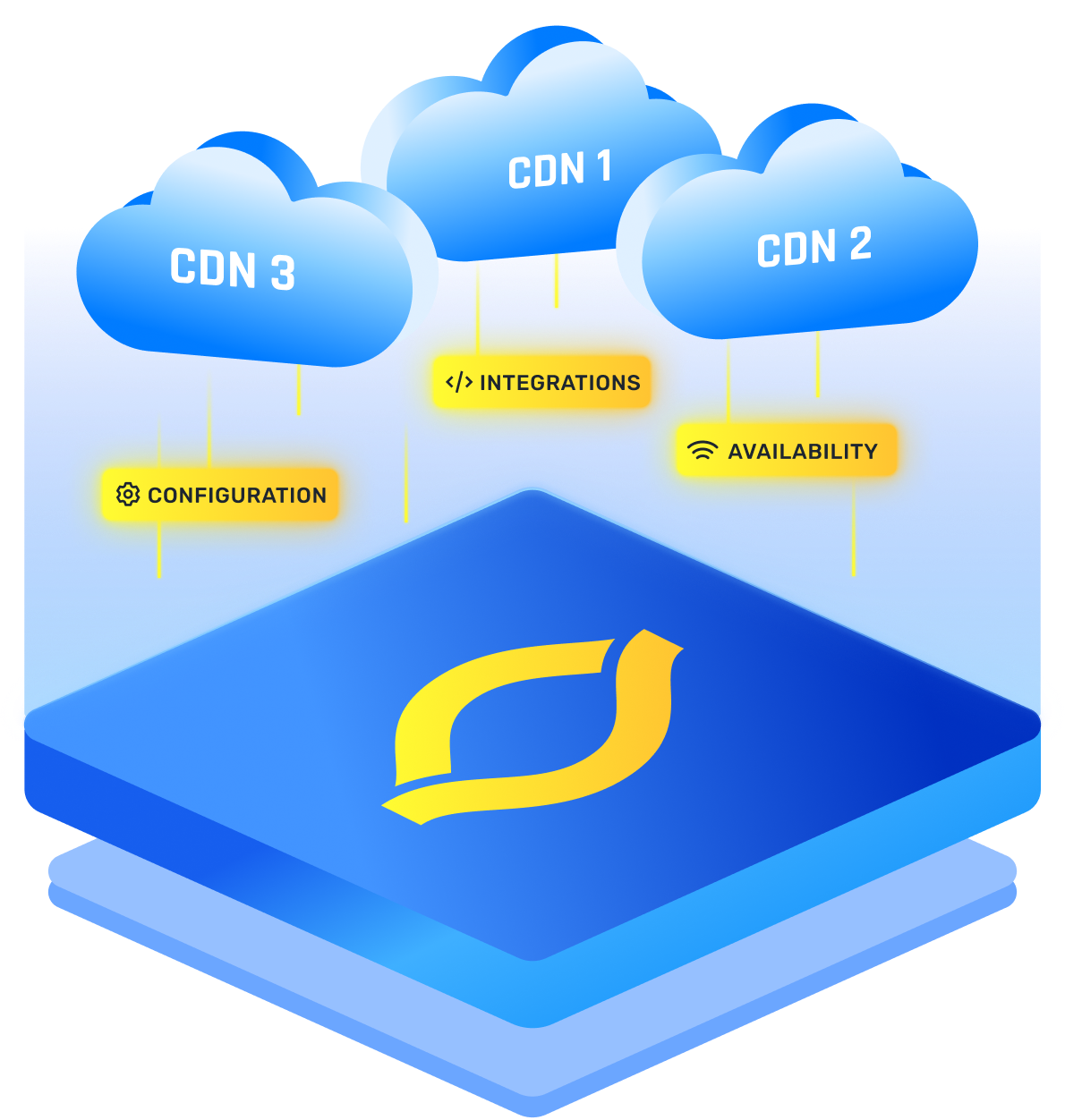

.png)
.png)
.png)






