TCP has been around for a long time and has served us well, but it's starting to show its age in today's fast-paced world. That's where QUIC comes in. QUIC is a new set of rules designed to make the internet highway run smoother and faster.
Think of QUIC as a high-tech traffic manager. It helps data packets (like cars) travel more efficiently by reducing congestion and avoiding accidents. QUIC also makes sure your data is safe by encrypting it, protecting it from prying eyes.
What is QUIC?
QUIC, which stands for Quick UDP Internet Connections, is a new transport protocol developed by Google. Unlike traditional protocols, QUIC is designed to make the web faster and more efficient.
You might have heard of HTTP/3, the latest version of the HyperText Transfer Protocol used by web browsers to fetch data from servers.
QUIC replaces the older TCP (Transmission Control Protocol) in HTTP/3, offering a new way for your browser to communicate with websites.
History of QUIC
QUIC was born out of the need to improve how transport protocols perform on modern networks—especially mobile ones.
- 2012–2013: Google begins internal development of QUIC as an experimental transport protocol built on top of UDP. Early deployments in Chrome and Google servers allow for at-scale testing and iteration.
- 2015: Google submits QUIC to the Internet Engineering Task Force (IETF), initiating work on a standardized version known as IETF QUIC.
- 2018–2019: HTTP/3 emerges as the next version of the Hypertext Transfer Protocol, designed to run over QUIC instead of TCP. The industry starts preparing for large-scale transition.
- 2021: IETF officially publishes QUIC as a standard in RFC 9000 (transport protocol), along with related RFCs covering recovery, TLS integration, and HTTP/3. QUIC is no longer experimental.
{{cool-component}}
The Limitations of TCP
So, we mentioned how TCP is getting old, but it’s not the age, but the design that is getting old and outdated. Here is why:
1. Slow Start
One of the biggest issues with TCP is something called "slow start." When you connect to a website, TCP takes a cautious approach by sending a small amount of data at first to test the connection. If everything looks good, it gradually increases the amount of data it sends.
While this might sound like a smart way to ensure reliability, it also means that the initial loading of a web page can be slow, especially on connections with high latency.
2. Connection Establishment
TCP requires a three-step handshake process to start communicating with a server.
This involves sending a request, receiving an acknowledgment, and then sending a final confirmation. While this ensures a stable connection, it also adds a bit of delay before any actual data can be transmitted.
3. Head-of-Line Blocking
TCP also suffers from something known as "head-of-line blocking." In TCP, data is sent in a specific order, and if one piece of data gets delayed or lost, all the data behind it has to wait until the missing piece is retransmitted.
This can lead to unnecessary delays, particularly when you're trying to load complex web pages with lots of elements like images, scripts, and videos.
4. Security and Encryption
While TCP can be made secure with the addition of TLS (Transport Layer Security), it wasn’t designed with encryption in mind from the start.
This means that securing data requires extra steps, which can introduce additional latency and complexity.
5. Mobility Issues
These days, we frequently switch between different networks, like moving from Wi-Fi to mobile data.
TCP doesn’t handle these transitions very well, often leading to dropped connections or the need to re-establish a connection from scratch.
How QUIC Works
QUIC applications are designed to address the limitations of TCP while enhancing the speed, reliability, and security of internet connections. But how does it actually achieve these improvements?
Step 1: Initiating the Connection
When you visit a website using QUIC, the process starts with your browser sending a request to the server over UDP.
Unlike TCP, which requires multiple steps to establish a connection, QUIC combines the connection request and encryption setup into a single, streamlined step.
This reduces the time it takes to start transferring data, resulting in a quicker load time for the webpage.
Step 2: Encrypting the Connection
As soon as the connection request is received, it immediately sets up its own QUIC encryption.
Every QUIC connection is automatically encrypted from the outset, ensuring that your data is protected without any additional steps.
Step 3: Multiplexing Data Streams
Once the connection is established and encrypted, QUIC begins transmitting data. It allows multiple streams of data to be sent simultaneously over the same connection.
If one stream encounters a delay (like a slow-loading image), the others continue to load without being held up, thanks to QUIC's ability to avoid head-of-line blocking.
Step 4: Handling Network Changes
As you continue to browse or stream content, QUIC is designed to handle any changes in your network conditions smoothly.
For example, if you move from Wi-Fi to mobile data, QUIC traffic can maintain the connection without interruption, ensuring that your experience remains seamless.
Step 5: Error Detection and Recovery
During data transmission, if any packets are lost or corrupted, QUIC quickly detects the issue and retransmits the necessary data.
This robust error correction mechanism helps maintain a smooth and reliable connection, even when network conditions aren't ideal.
{{cool-component}}
Key Features of QUIC
These are the foundational elements that build the core of QUIC:
Where QUIC Is Used Today?
QUIC is no longer experimental — it’s already powering a significant portion of global internet traffic. Major platforms and infrastructure providers have adopted it to reduce latency, improve reliability, and enhance security.
🔹 Web Platforms & Services
- Google: QUIC is used across Google Search, Gmail, YouTube, and Google Meet.
- Facebook / Meta: Implements QUIC to reduce connection setup time on mobile.
- Uber: Uses QUIC to speed up app-server communication in low-bandwidth conditions.
🔹 Content Delivery Networks (CDNs)
- Cloudflare: Offers QUIC and HTTP/3 to all customers by default.
- Akamai: Supports QUIC for edge delivery optimization.
- Fastly: Uses QUIC to reduce tail latency and improve multiplexed streaming.
🔹 Browsers with QUIC Support
- Google Chrome
- Mozilla Firefox
- Apple Safari
- Microsoft Edge
These browsers automatically use QUIC when communicating with QUIC-enabled servers (typically over HTTP/3).
🔹 Mobile Apps and APIs
QUIC is increasingly used in mobile SDKs and internal APIs, especially where performance over flaky or high-latency connections is critical.
Conclusion
QUIC represents a significant advancement in how data is transmitted over the internet. It addresses the limitations of TCP and incorporates features that enhance speed, security, and reliability. QUIC is poised to become the standard for modern web communication. As more websites and services adopt this protocol, we can expect the internet to become even more responsive and efficient, meeting our online demands.
FAQs
1. How does QUIC improve web performance compared to TCP?
The QUIC protocol reduces connection setup time with 0-RTT handshakes and supports multiplexing to avoid delays caused by lost packets. These features allow a QUIC connection to deliver faster, more responsive web performance than traditional TCP, especially over mobile or high-latency networks.
2. How does QUIC handle data encryption?
Encryption is built into the QUIC network protocol by default, using TLS 1.3. This eliminates the need for a separate handshake like in TCP. Every QUIC connection is encrypted from the first packet, providing end-to-end security while minimizing latency and improving overall connection efficiency.
3. How does QUIC improve streaming performance?
QUIC traffic supports independent data streams over a single connection, which prevents buffering caused by packet loss. Combined with fast error recovery and seamless connection migration, the QUIC protocol ensures smoother audio and video playback—even on unreliable networks.
4. Is there a difference between QUIC and the quik protocol?
“Quik protocol” is often a misspelling of QUIC protocol, which stands for Quick UDP Internet Connections. QUIC is a modern transport-layer protocol designed to replace TCP in HTTP/3, offering faster, more secure, and more reliable data delivery over the internet.


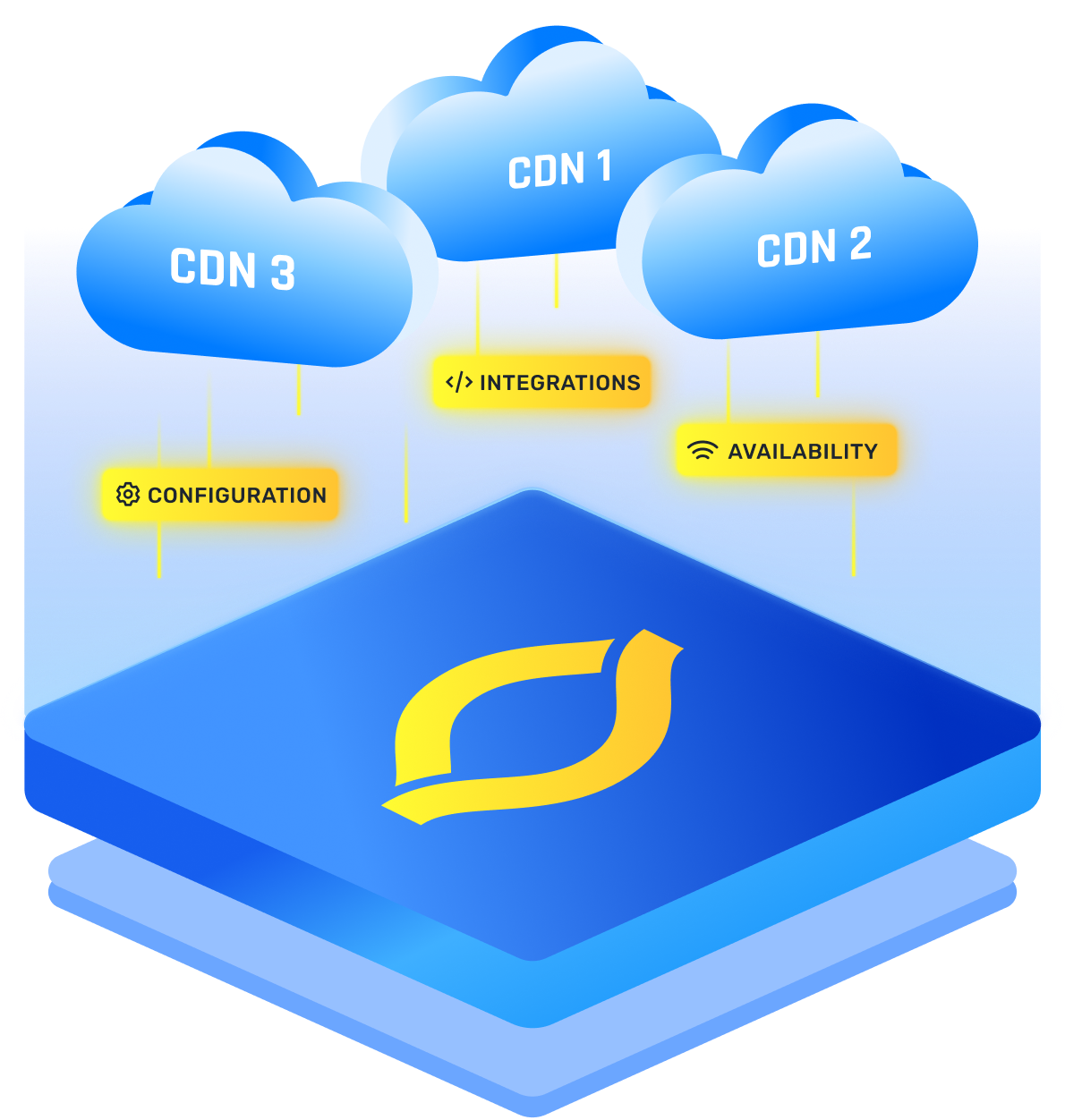

.png)
.png)
.png)






