Top 10 Best Video CDN Providers You Should Consider
Compare Akamai, Cloudflare, Fastly & 7 rivals on ingest, latency, DRM & edge compute to choose your perfect video streaming CDN.

Video is no longer a side-gig; it’s 82 % of all internet traffic and climbing. At the same time, the CDN market has ballooned to roughly $30 billion this year.
If you’re pushing streams, clips, or full-blown OTT apps, you can’t leave delivery to chance. You need a set-and-forget partner that makes your video feel instant everywhere, and that’s what the right video CDN providers deliver.
Why You Need a Video CDN (and Not Just Any CDN)
A general-purpose CDN might work for images or static files. But video is a very different beast.
You need:
- Ingest support (RTMP, SRT) to get your stream online.
- Transcoding and packaging for adaptive bitrate streaming.
- Low latency delivery; especially for live video.
- Edge caching that can scale with viral surges.
- Viewer protection, like token auth or DRM.
- Integrated analytics so you know what’s working (or failing).
If a provider doesn’t offer these, they’re not very useful to you.
{{promo}}
Are All Video CDNs the Same?
Nope. Not even close.
There are different types of video CDN providers:
The 10 Best Video CDN Providers
1. Akamai
Akamai is one of the oldest CDNs. It runs about 350,000 servers in over 130 countries, so your video is stored close to almost every viewer. The platform turns one big video file into many bit-rate copies, sends them through nearby edge servers, and blocks bad traffic with built-in security tools.
Key features
- Adaptive Media Delivery for HLS, DASH, and low-latency live streams.
- Very large global edge network (350 K+ servers).
- EdgeWorkers: run small JavaScript at the edge for ads or custom rules.
- Always-on DDoS and WAF protection.
- Real-time stream analytics.
Best For: Enterprise broadcasters and big OTT services that need a full-scale, global video CDN with maximum reliability.
2. Amazon CloudFront
Amazon CloudFront is the content-delivery part of AWS. If you already build your apps on AWS, CloudFront plugs in fast: you store video in Amazon S3, encode with AWS Elemental services, and CloudFront sends the stream to viewers all over the world.
Key features
- Works with the whole AWS stack – S3, MediaLive, MediaPackage, Lambda @ Edge, etc.
- Very large network – 625 + edge locations on every continent.
- Built-in security – AWS Shield Standard DDoS protection and optional AWS WAF.
- Free tier for testing – 1 TB of data transfer each month at no cost.
- Pay-as-you-go pricing & edge code (Lambda @ Edge) – you only pay for traffic and requests.
Best for: Cloud-native teams already inside AWS who need a scalable, full workflow CDN (Cloud-Native type). Good up to very large scale if budget allows.
3. Google Cloud CDN + Media CDN
Google runs one of the biggest private internet backbones in the world; the same pipes that power Search and YouTube.
Cloud CDN puts your web or video files on that network. Media CDN is the newer, video-first version with extras like ad-insertion and server-side logic.
Together they bring Google’s speed, reach, and AI tools to anyone pushing video online.
Key features
- Huge global reach – edge servers in 1,300-plus cities across 206 countries.
- Video extras – Live Stream API for ingest/packaging, and Video Stitcher API for server-side ad insertion.
- Programmable edge – “Network Actions” lets you run WebAssembly code at the edge (header edits, auth, custom logs).
- Smart routing – traffic rides Google’s private fiber, often skipping busy public links for lower latency.
- HTTP/3 & QUIC support out of the box for faster first-byte. (Google created QUIC.)
- Pay-as-you-go pricing – North America/Europe egress starts at $0.08 per GB for the first 10 TB each month.
Best For:
- Cloud-native platforms already living on Google Cloud that want one vendor for storage, encoding, and delivery.
- Large VOD libraries or live events that need ad insertion, real-time analytics, and global reach.
- Teams with DevOps skills who value precise control and can manage Google’s detailed console and pricing sheets.
4. Microsoft Azure CDN
Azure CDN is Microsoft’s own content-delivery service, built straight into the Azure cloud.
You pick a “profile” that can use Microsoft’s network or, if you want, Akamai’s network.
This mix-and-match idea is Azure’s big trick.
Key features
- Choice of network (Microsoft / Akamai)
- Tight link with Azure Media Services for live & VOD workflows
- Rules Engine for easy URL rewrites, headers, cache settings (first 5 rules free)
- Built-in DDoS protection and WAF from the wider Azure security stack
- Global POPs plus private backbone for middle-mile speed
Best for: Big companies already using the Microsoft cloud that want one bill, one portal, and freedom to switch between multiple backbone networks as they grow.
5. Cloudflare + Cloudflare Stream
Cloudflare is best known for its easy “switch DNS and you’re on” CDN plus strong security. Its network now spans 300+ cities and 12,000+ networks worldwide.
For video, Cloudflare Stream hides all the hard parts: upload a file and it stores, transcodes and delivers it for you.
Key features
- One-click DNS onboarding, unmetered bandwidth on the free plan.
- Built-in DDoS and WAF on every plan.
- Cloudflare Stream: $5 / month for 1 000 min stored + $1 per 1 000 min watched, simple API.
- Serverless Workers for custom edge code.
- R2 object storage with zero egress fees (optional add-on)
Best for: Start-ups, e-commerce shops or learning platforms that want the easiest possible video workflow and strong security without worrying about bandwidth bills.
6. Fastly
Fastly positions itself as the CDN for engineers who insist on treat-your-infrastructure-as-code control.
Built around the Varnish Configuration Language (VCL) and its high-performance WebAssembly runtime Compute@Edge, Fastly lets teams ship custom logic to the edge with sub-millisecond cold-starts.
The network is smaller than hyperscalers in raw PoP count, yet extremely well-peered and optimized for time-to-first-byte, serving customers such as Spotify, Reddit and the NY Times.
Key features
- Compute@Edge – serverless WebAssembly functions near viewers for auth, real-time manifest rewriting, SSAI, A/B tests, etc.
- VCL & Terraform API – full programmatic control; treat your CDN config like any other IaC asset.
- Instant global purge – ~150 ms average; ideal for slate switching, blackout enforcement, live clip stitching.
- Origin Shield & Streaming Miss – shield tiers and progressive fill that protect origins during traffic spikes.
- Real-time log streaming – push edge logs to BigQuery, S3, Datadog, etc., in <1 s for rapid QoE debugging.
Best For: Developer-led organizations running large live events or interactive apps that need to embed custom business logic at the edge (Video CDN type: Programmable / Edge-Compute CDN). Scales comfortably into multi-Tbps, but rewards teams that already automate via CI/CD.
7. KeyCDN
KeyCDN is a privately-held provider headquartered in Winterthur, Switzerland. Its ethos is “do one thing and do it fast”: a highly-tuned HTTP video & web-acceleration network that delivers pay-as-you-go pricing, an API-first control plane, and a clean-room dashboard anyone can master in minutes.
The company operates more than 60 edge PoPs across six continents and backs every account (no matter how small) with the same feature set that its largest customers use.
Key features
- 60 + global edge locations with anycast routing and 100 % SSD caches for low first-byte latency.
- Video-ready delivery stack: native HLS/DASH support, partial-file requests, HTTP/2 & HTTP/3, and Origin-Shield to protect the source on traffic spikes.
- Security & access control included: free Let’s Encrypt TLS, secure-token (URL) signing, DDoS mitigation, geo-blocking and two-factor dashboard login.
- Real-time log streaming & usage analytics so engineers can monitor QoE or cost per region within seconds.
- Simple, transparent pricing – traffic tiers start at $0.01 – $0.04 / GB in NA/EU with a $4 minimum monthly spend; no request fees, commitments or support surcharges.
Best for: “Value-Optimized CDN” scenarios; start-ups, e-learning, indie OTT services or SaaS apps that need reliable global VOD/live delivery at rock-bottom cost without surrendering API control or analytics depth. Scales cleanly into the multi-TB/day range before ROI tips toward a hyperscaler contract.
8. Tencent Cloud CDN & Media Live
Backed by the world’s largest gaming & social-media company, Tencent Cloud operates one of the densest edge footprints on the planet, 2 800 + caching nodes and 200 Tbps + aggregate bandwidth, with deep last-mile peering inside mainland China and throughout APAC, the Americas, Europe and MENA.
Its Media Live/Media CDN suite layers transcoding, packaging and real-time AI optimizations directly on top of that network, giving broadcasters a turnkey path from ingest to playback.
Key features
- Massive PoP density (esp. in China) plus a private backbone that bypasses congested public routes, cutting mid-mile latency for both live and VOD.
- Integrated workflow services: live transcoding, DVR-time-shift, dynamic watermarking, DRMs (Widevine/FairPlay/PlayReady) and server-side ad insertion; all exposed via REST/SDK.
- Adaptive low-latency delivery supporting LL-HLS, HTTP-FLV and WebRTC; typical “glass-to-glass” < 3 s in domestic China tests.
- Edge-AI QoS engine that auto-reroutes around congested ISPs and pre-warms caches based on predictive traffic models.
- Flexible billing – pay-as-you-go starting around $0.05–$0.08 / GB to most of APAC with steep volume discounts; traffic to mainland China priced separately.
Best for: “Hyper-Scale / China-Access CDN” workloads; major OTT platforms, game publishers or event streamers that need guaranteed performance for audiences both inside and outside the Great Firewall, and value an all-in-one media PaaS over stitching together separate encode and delivery vendors.
9. Alibaba Cloud – CDN + ApsaraVideo Live
Alibaba’s edge network powers Taobao, Youku and the world’s largest shopping festivals, so the same platform is now available as a commercial CDN plus a fully-managed live-video PaaS (ApsaraVideo Live).
With 3 200+ edge nodes and 210 Tbit/s aggregate bandwidth across mainland-China and 70-plus global countries, it is the only vendor that can match Tencent for deep penetration on-shore while also offering true global reach.
Key features
- Integrated live-stream stack – ingestion (RTMP, SRT, WebRTC), cloud transcoding, packaging to LL-HLS/Chunked-CMAF, DRM (Widevine, FairPlay, PlayReady) and a white-label HTML5 player, all managed from one console.
- Smart traffic scheduling – AI-based routing chooses the least-cost, least-latency path and can pre-warm edge caches for big events.
- China licensing compliance – ICP/ICP-Beian assistance and automatic license-plate watermarking help foreign broadcasters stay legal on the mainland.
- Built-in security suite – DDoS mitigation up to 10 Tbit/s, WAAP firewall, token-based URL signing and geo-fencing at no extra charge for video workloads.
- Flexible, region-based pricing – true pay-as-you-go that starts at US $0.03 / GB for North America & Europe and at ¥0.17 / GB inside China, with aggressive volume discounts.
Best for: Global or APAC-focused platforms that must reach Chinese viewers at broadcast scale; e-commerce events, pan-Asian sports rights holders, K-pop & C-pop concert organisers that value “one vendor, one bill” over ultra-fine-grained edge programmability.
10. CacheFly
Born in 2002, Chicago-based CacheFly is one of the oldest independent CDNs, but it reinvented itself around sub-second live video and an aggressive 100 % uptime SLA. Its anycast network of ≈ 80 PoPs (89 counted publicly) covers every continent with particular strength in Latin America and emerging markets.
Key features
- Ultra-Low-Latency Video – WebSocket-based delivery targets glass-to-glass latency under 500 ms; used for esports, auctions and interactive betting.
- Dedicated Cache & Cache Shielding – optional private cache boxes keep the origin completely off-load during flash crowds.
- Smart Edge Apps (WCO) – lightweight JavaScript that runs on the edge to rewrite manifests, sign URLs or insert ads in real time.
- Flexible billing – true PAYG developer tier (first 100 GB free, then $0.05 / GB), Business bundles (10 TB at $0.03 / GB) and Enterprise at $0.01 / GB for 100 TB; all month-to-month unless the customer asks for a term.
- White-glove onboarding – Slack channel with senior engineers, custom PoPs or private interconnects available for petabyte-scale customers.
Best for: Start-ups or OTT brands that need < 1 s latency for auctions, live trivia, betting or esports and prefer a boutique provider with hands-on support rather than a giant, multi-product cloud.
{{promo}}
What Makes the Best CDN for Video Streaming?
Here’s what you want in a live video CDN or video CDN hosting platform:
- Reliability: Downtime kills trust. A good CDN has a massive global network to handle traffic spikes without crashing.
- Speed: Viewers bounce if your video buffers. You want edge delivery that’s close to your users.
- Security: Built-in protection from DDoS, token theft, and unauthorized access.
- Simplicity or Flexibility: Some CDNs do it all (upload video, get a link). Others give you raw tools for deep custom builds. You choose based on your team.
- Price transparency: Some charge per minute, others by the gigabyte. The best providers make it easy to understand and plan for.
Quick Checklist Before You Sign a Video CDN Provider
- Map your traffic. Know where viewers sit and what peaks look like.
- Test real streams. Spin up a trial, push the same clip through each streaming video CDN, watch metrics.
- Probe support. Email, ticket, phone; see how fast they answer before money changes hands.
- Read the fine print. Look for hidden egress fees, commitment clauses, or “enterprise-only” features.
- Plan an exit. If your video CDN hosting deal sours, be sure you can migrate without downtime.
Conclusion
Choosing a video CDN is all about finding the partner that aligns with your traffic, budget, and workflow. Compare features, run real-world tests, and keep an eye on total cost of ownership. Nail that match and your viewers get instant, buffer-free play anywhere on the planet; exactly what every stream deserves.
FAQs
1. What is a video CDN?
A video CDN (Content Delivery Network) is a system of globally distributed servers that deliver video content to users efficiently. It reduces buffering, improves load times, and scales with demand, especially important for VOD platforms, live streams, and OTT services.
2. Can I use a regular CDN for video?
Technically yes; but you’ll miss key features like adaptive bitrate streaming, low-latency delivery, ingest protocol support (e.g., RTMP/SRT), and integrated video analytics. For anything beyond static playback, a video-specific CDN is the better fit.
3. Which CDN is best for live streaming?
Platforms like Fastly, Akamai, and Tencent Cloud offer excellent live streaming support with low-latency delivery, real-time manifest control, and edge-based logic for things like blackout zones or SSAI. Choose based on your region and workload type.
4. What’s the cheapest video CDN for small teams?
KeyCDN and Cloudflare Stream are both budget-friendly options. KeyCDN has low per-GB pricing and real-time logs. Cloudflare Stream offers flat monthly video costs with built-in storage and encoding; great for startups or creators.
5. How do I test a CDN before committing?
Most top CDNs offer free trials or low-commit plans. Push a real video stream, monitor metrics (latency, buffering, viewer drop-offs), and contact support to gauge responsiveness. Also check fine print; some hide fees in egress or support tiers.



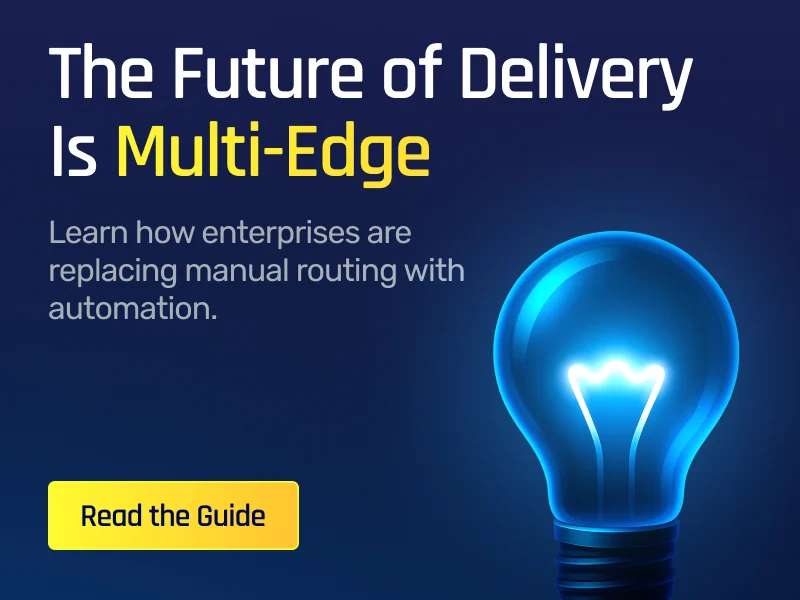



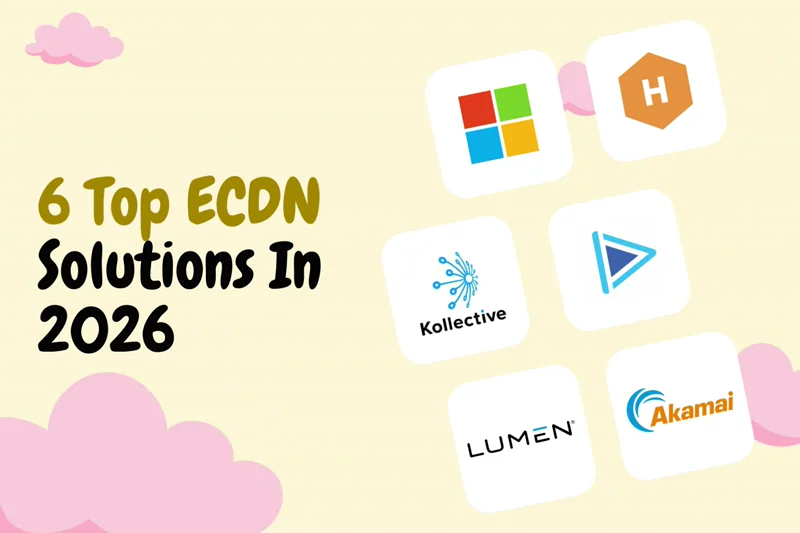

.webp)