If you’ve ever watched a video online, chances are you’ve benefited from something called adaptive bitrate streaming (ABS). Whether you’re watching your favorite show on Netflix or catching up on a YouTube channel, ABS is behind the scenes making sure your video plays smoothly, even if your internet is not willing to.
It might sound like technical jargon, but it’s actually pretty simple—and it’s incredibly important for ensuring a great streaming experience. Let’s dive into what adaptive bitrate streaming is, how it works, and why it’s such a game-changer for online video streaming.
What is Adaptive Bitrate Streaming?
Adaptive Bitrate Streaming (ABS) is a technology that allows you to watch videos online without constant interruptions or buffering. In simple terms, it adapts the quality of the video you’re watching based on your internet connection.
If your internet is fast and stable, ABS provides you with high-quality video. If your internet slows down, ABS automatically adjusts the video quality so it keeps playing without pauses.
According to a study by NPAW, users who experience buffering or video errors are 2.32% less likely to return to the same platform within a week. In severe cases, rebuffering can increase churn by up to 50% when error rates go beyond 2% of the total playtime
With the growing demand for streaming services, adaptive bitrate streaming video technology has become a standard. It’s what allows OTT streaming platforms like Netflix, YouTube, and others to deliver a smooth viewing experience, whether you're using a Wi-Fi connection at home or relying on mobile data while on the move.
{{cool-component}}
How Does ABS Work?
So, how does adaptive bitrate streaming work behind the scenes? Imagine you’re watching a video, and the video file is actually made up of multiple versions.
Each version is encoded at different quality levels, meaning each version requires a different amount of data (or bitrate). ABS is smart enough to switch between these versions in real time based on your internet speed.
Here's a breakdown of the process:
- Multiple Video Qualities: The video provider, like Netflix or YouTube, prepares several versions of the video, each encoded at different bitrates. There’s a high-quality version for fast connections and lower-quality versions for slower connections.
- Real-Time Monitoring: While you watch, ABS continuously monitors the strength and speed of your internet connection. It checks whether your connection can handle a higher or lower bitrate.
- Seamless Switching: When your internet speed changes (maybe because someone else in your house starts using the Wi-Fi), ABS automatically switches to a lower or higher quality version of the video. This happens so smoothly that you probably won’t even notice, except for the video quality changing slightly.
- Buffer Management: ABS makes sure that you have enough video pre-loaded (buffered) so that if your internet slows down for a moment, the video can keep playing without pausing.
This ability to switch on the fly is what makes adaptive bitrate streaming technology so powerful. It keeps your video playing no matter what, without you needing to do anything.
Comparing ABS with Traditional Streaming
Traditional streaming refers to older techniques where the video is delivered to users at a fixed bitrate, regardless of their internet speed or connection quality.
While this might have worked when most users had similar internet speeds, the diversity of today's internet connections makes ABS a significant upgrade.
A Practical Example
Let’s say you’re watching a live sports event online. With fixed bitrate streaming, you might have chosen a 1080p stream, but if your internet speed drops mid-game, you’d experience buffering. You might miss crucial moments of the match as your player struggles to load the video.
With ABS, however, if your connection weakens, the streaming player would automatically switch to a 720p or 480p stream, allowing you to keep watching in lower quality without missing any of the action. Once your connection stabilizes, ABS switches back to 1080p.
The whole process happens so smoothly that you barely notice the change, except for a slight dip in video quality for a few moments.
Key Components of ABS
Let’s look at some of the key elements that make up adaptive bitrate streaming. Understanding these can help explain why it’s so effective.
- Video Encoding: As mentioned, videos are encoded at different bitrates, creating multiple versions of the same video. Encoding is the process of compressing video so that it can be streamed efficiently over the internet. In ABS, the video player decides which encoded version to use based on the viewer’s connection speed.
- Manifest Files: These are essentially instructions for the adaptive bitrate streaming player. A manifest file contains information about all the available bitrates for a given video. When you press play, the ABS player refers to the manifest file to know which versions of the video are available and starts streaming the one that fits your internet speed.
- Segments: Instead of delivering the entire video as one big file, ABS breaks the video into smaller chunks or segments (usually a few seconds long). These segments make it easier for the player to switch from one quality level to another in real time. If your internet speed drops, the next segment can be loaded in lower quality without you noticing a break in the stream.
- Streaming Protocols: ABS uses streaming protocols like HLS (HTTP Live Streaming) or DASH (Dynamic Adaptive Streaming over HTTP). These protocols are the rules that allow the player to communicate with the server, requesting different video qualities as needed.
Protocols and Formats for Adaptive Bitrate Streaming
Adaptive Bitrate Streaming (ABS) relies on several key protocols and formats that make it efficient and flexible across devices.
Some of the most widely used protocols include HTTP Live Streaming (HLS), Common Media Application Format (CMAF), MPEG-DASH, and Smooth Streaming.
1. HTTP Live Streaming (HLS)
HLS, developed by Apple, is one of the most popular protocols for ABS. It breaks the video into small segments and delivers them over HTTP, allowing the player to switch between quality levels in real time.
HLS is widely supported across Apple devices and other platforms, making it a standard in the industry.
2. Common Media Application Format (CMAF)
CMAF is a relatively newer format designed to reduce latency, especially for live streaming.
It allows video to be divided into smaller chunks that can be requested as soon as they are available, minimizing delays.
CMAF is highly compatible with other protocols, such as HLS and MPEG-DASH, making it a flexible option for delivering adaptive streams across different platforms.
3. MPEG-DASH (Dynamic Adaptive Streaming over HTTP)
MPEG-DASH is another popular adaptive streaming protocol that segments video into small chunks and delivers them over HTTP.
Unlike HLS, which was originally designed for Apple devices, MPEG-DASH is an open standard that is widely supported across various platforms.
MPEG-DASH provides robust support for dynamic bitrate adjustments, ensuring consistent video quality during network fluctuations.
4. Microsoft Smooth Streaming
Smooth Streaming, developed by Microsoft, also uses HTTP to deliver video in segments and adjust bitrates dynamically based on network conditions.
Although less widely adopted than HLS and MPEG-DASH, it is still used in some applications, particularly in Microsoft’s ecosystem (e.g., Azure and Xbox).
Smooth Streaming was an early pioneer in enabling adaptive bitrate technologies and helped pave the way for newer protocols.
Also Check: How a CDN can Help in Video Streaming
{{cool-component}}
Encoding Ladders in Adaptive Bitrate Streaming
An encoding ladder is the predefined set of bitrate and resolution combinations used in adaptive bitrate streaming. Each rung on the ladder represents a different video quality level, like 240p at 300 Kbps, 720p at 2 Mbps, or 1080p at 5 Mbps.
These rungs are generated during the encoding process, and the ABS player switches between them based on network conditions.
A typical encoding ladder might look like this:
Why encoding ladders matter:
- Smooth transitions: More rungs = finer granularity = fewer jarring quality shifts
- CDN efficiency: Well-designed ladders reduce segment waste and cache misses
- Device optimization: Some ladders are tuned for mobile vs. smart TV
Advanced platforms use per-title encoding, dynamically generating ladders for each video based on its complexity. This ensures you're not encoding a talking-head interview at 4K/15Mbps when 720p would look identical.
Does Adaptive Bitrate Streaming Work Without a CDN?
Technically, yes; adaptive bitrate streaming (ABS) can function without a CDN. But performance suffers. Without a Content Delivery Network, every video segment must travel from the origin server to the viewer, which introduces delays, packet loss, and inconsistent stream quality.
Here's why pairing ABS with a CDN is now standard practice:
- Global Reach: CDNs bring content physically closer to users, speeding up segment delivery.
- Stable Switching: ABS relies on fast segment fetches to adapt bitrate in real time. Without caching at the edge, this adaptation lags.
- Scalability: A single origin can’t handle 10,000+ concurrent ABS sessions; a CDN can.
For platforms targeting mobile users, international viewers, or live events, combining adaptive bitrate streaming with a video delivery network like IO River is essential for a smooth, reliable experience.
Benefits of Adaptive Bitrate Streaming
ABS is more than just a clever trick to avoid buffering. It comes with several real-world benefits that make it essential for modern video streaming services.
- Reduced Buffering: No one likes a video that keeps stopping to load. ABS minimizes this by ensuring the video stream can continue playing, even when your internet speed fluctuates. Studies show that ABS can decrease rebuffering events by 43-71% through optimized segment handling techniques like the Common Media Application Format (CMAF)
- Optimized for All Devices: Whether you’re watching on a TV, a computer, or a mobile phone, adaptive bitrate streaming video technology adjusts the video quality to suit your device and connection speed. This way, you get the best possible experience no matter where you are.
- Efficient Bandwidth Usage: Since ABS only streams the video quality your connection can handle, it helps to conserve bandwidth. This is especially useful if you’re on a limited data plan because it prevents your connection from using more data than necessary.
- Higher Quality, When Available: When your internet speed is good, ABS delivers high-quality video. If the connection slows, it lowers the quality but keeps the stream going. Once your connection improves, it’ll switch back to higher quality, giving you the best experience available at the time.
- Scalable for Providers: For video providers like Netflix or YouTube, ABS is incredibly efficient. Instead of delivering a single high-bitrate video to everyone (which could result in buffering for many users), they can dynamically adjust the bitrate for each viewer. This helps them reach a wider audience without compromising on quality.
Challenges with ABS
While adaptive bitrate streaming technology has a lot of advantages, it’s not without challenges. One of the main issues is maintaining the right balance between quality and smooth playback.
Sometimes, switching between different video qualities can cause noticeable changes in resolution, which might distract viewers. Even 0.4% of total playback spent buffering can lead to a 30% reduction in view time, directly impacting user retention and satisfaction.
Another challenge is related to latency. While ABS helps reduce buffering, the process of switching between different bitrates in real time can introduce a slight delay, especially in live streaming scenarios.
Should You Be Concerned?
For most viewers, these challenges aren’t deal-breakers. ABS prioritizes continuous playback, which is often more important than perfect quality.
The small dips in resolution are usually unnoticed on smaller screens, and while latency can affect live streams, casual viewers are less likely to be impacted.
Conclusion
Adaptive Bitrate Streaming is the reason your video doesn’t freeze mid-sentence when your Wi-Fi hiccups. It slices up video, watches your connection like a hawk, and adjusts quality on the fly so you don’t have to lift a finger.
Without it, we’d still be staring at buffering wheels and rage-quitting live streams. With it, streaming scales across devices, networks, and bandwidths—without burning through your data or your patience.
FAQs
1. What is adaptive bitrate streaming, and how does it work?
Adaptive bitrate streaming (ABS) is a video delivery method that adjusts the video quality based on your internet speed in real time. It works by encoding the same video at multiple bitrates and switching between them as needed to maintain smooth playback, ensuring minimal buffering across varying network conditions.
2. Which protocols are used in adaptive bitrate streaming?
The most common adaptive streaming protocols include HLS (HTTP Live Streaming), MPEG-DASH, and CMAF. These protocols break video files into short segments and deliver them over HTTP, allowing playback to adjust dynamically based on the viewer’s bandwidth and device performance.
3. How does ABS help reduce buffering during video playback?
Adaptive bitrate streaming video technology reduces buffering by constantly monitoring the viewer's network conditions. If the connection slows down, ABS quickly switches to a lower-quality stream, ensuring the video continues playing smoothly without interruptions; even during bandwidth drops.
4. What are the benefits of adaptive bitrate streaming for mobile users?
For mobile users, adaptive bitrate streaming offers seamless playback while switching between Wi-Fi and mobile data. It automatically adjusts video quality based on signal strength, helping users avoid buffering and data overuse, especially when streaming in areas with fluctuating network coverage.
5. Is adaptive bitrate streaming suitable for live video broadcasting?
Yes, adaptive bitrate streaming is widely used in live video broadcasting. It ensures consistent playback quality across various devices and internet speeds by dynamically adjusting stream quality in real time, making it ideal for large-scale live events, webinars, and real-time content delivery.


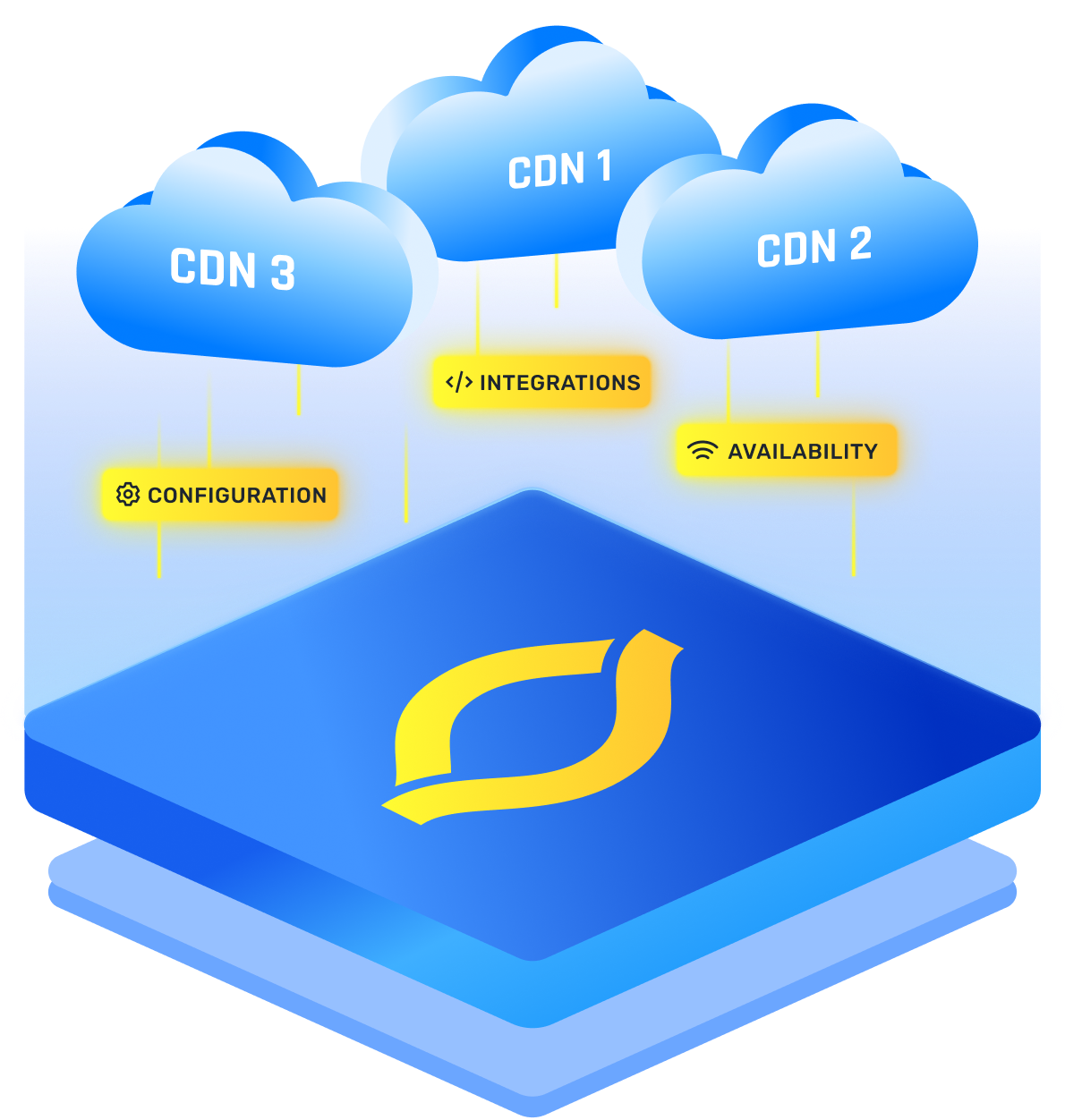

.png)
.png)
.png)






