Network Outage Prevention: Key Strategies
A sudden network outage can throw your whole system into chaos—your website goes dark, services stall, and customers lose trust. But the good news? You don’t have to sit and wait for it to happen.

With the right steps, you can prevent website downtime, keep your services running smoothly, and build a setup that bounces back fast when trouble hits.
Let’s walk through what causes these issues and how you can take control.
How CDN Providers Operate
A CDN (Content Delivery Network) is basically a network of servers placed around the world. When someone tries to access your site, a CDN routes their request to the server closest to them. This keeps things fast, reliable, and more importantly—resistant to interruptions.
But there’s more to it.
CDNs aren’t just for speed. They’re designed to reduce network downtime by spreading traffic out. If one server fails, another one picks it up. So even if there’s a network interruption in one region, your site stays up in others.
{{promo}}
Why Prevention Beats Recovery (Every Time)
Backups are great. So are recovery plans. But when it comes to network outage prevention, reacting after things go down will always cost you more—time, money, and trust.
Here’s why planning ahead wins every time:
- Recovery takes longer than you think.
Even if you fix an outage fast, your users may already be gone. - Data might still be lost or corrupted.
Backups don’t always run perfectly—and they won’t save your uptime. - Search engines don’t wait for you.
Prolonged downtime hurts SEO. If your site is unstable, it drops in rankings. - Reputation damage sticks.
Users remember bad experiences. Preventing downtime means fewer apologies.
It’s about staying reliable—because once people stop trusting your platform, it’s hard to win them back.
Common Causes of Network Outages
To beat downtime, you first need to know where it comes from. Here are the usual suspects behind a network outage happening:
- Hardware failure: One broken router or server can knock everything offline.
- DDoS attacks: Overwhelming traffic floods your network until it crashes.
- Software bugs: A simple update can sometimes cause an unexpected shutdown.
- Power issues: Even backup power systems can fail if they’re not managed right.
- Human error: Misconfigurations or accidents during maintenance can trigger an outage.
Types of Network Outages You Should Know
Not all network outages are the same. Some are predictable, others hit you out of nowhere.
If you want to actually prevent downtime, you need to know what type of outage you’re dealing with, and build specific defenses for each one.
Each of these outage types has its own fingerprint—and its own prevention strategy. The more layered your defenses are, the harder it becomes for a single issue to take everything down.
1. Hardware Failures
These happen when physical devices—like routers, switches, servers, or cables—fail. It could be due to age, overheating, power loss, or just bad luck.
How to mitigate it:
- Always have backup hardware on hand or ready to deploy, at least for your backbone network.
- Use redundant systems (RAID, failover clusters, etc.).
- Host across multiple data centers or use cloud infrastructure to avoid a single point of failure.
- Regularly monitor device health and replace aging components before they fail.
2. Power Outages
No power = no service. Even with perfect systems, a sudden loss of electricity at your data center or server room can bring everything down.
How to mitigate it:
- Use uninterruptible power supplies (UPS) for short-term backup.
- Invest in backup generators for longer outages.
- Host critical systems in cloud environments with strong infrastructure-level redundancy.
- Set up auto-failover to a different region or zone that’s unaffected.
3. DDoS (Distributed Denial of Service) Attacks
A DDoS attack floods your servers with fake traffic, overwhelming your systems until they crash or slow to a crawl. This is a major cause of network interruptions.
How to mitigate it:
- Use a CDN with built-in DDoS protection.
- Set up rate limiting and traffic filtering rules at your firewall level.
- Enable traffic scrubbing via providers like Cloudflare, Akamai, or AWS Shield.
- Monitor unusual traffic spikes so you can react early.
4. Software Bugs or Misconfigurations
Sometimes, it's your own code or settings that cause trouble. A bad update, buggy deployment, or misconfigured firewall rule can create an outage instantly.
How to mitigate it:
- Use version control and staging environments to test before going live.
- Set up automatic rollbacks for failed deployments.
- Implement infrastructure-as-code to avoid manual errors.
- Monitor logs and error rates constantly to catch bugs early.
5. DNS Failures
Your site might be fine, but if your DNS (Domain Name System) goes down, users won’t be able to find it. DNS outages can be local or global, and they’re often overlooked.
How to mitigate it:
- Use multiple DNS providers for redundancy (e.g., Cloudflare + Google DNS).
- Set DNS TTLs wisely so records aren’t cached forever.
- Monitor DNS response times and availability.
- Avoid putting all your DNS zones under a single provider.
6. ISP or Backbone Failures
Sometimes, the problem isn’t even on your end—it’s a regional internet backbone or ISP issue that affects your users’ ability to reach you.
How to mitigate it:
- Use a multi-region or multi-cloud deployment to reroute traffic automatically.
- Set up a multi-CDN strategy to serve users from different networks.
- Implement Anycast routing to direct traffic to the healthiest node.
- Monitor third-party services like ThousandEyes to track upstream provider health.
{{promo}}
7. Human Error
It happens more often than you think. A wrong command, accidental shutdown, or missed update can instantly take down your system.
How to mitigate it:
- Use role-based access control (RBAC) to limit high-risk permissions.
- Require peer reviews or approvals before pushing changes to production.
- Run regular drills and simulations to train your team on recovery.
- Document all critical processes to reduce guesswork under pressure.
How CDNs Mitigate Network Outage Risks
CDNs are one of the most effective network downtime solutions out there. Here’s why:
- Failover systems: If a server goes down, traffic automatically shifts to a backup.
- Load balancing: CDNs distribute traffic smartly so no server gets overloaded.
- DDoS protection: Many CDN providers offer built-in tools to filter out harmful traffic.
- Real-time monitoring: Good CDNs catch issues early—before they become full outages.
By using a CDN, you’re building resilience into your system. It actively reduces network downtime by giving you multiple backup layers.
Leveraging Cloud Services and CDNs for Enhanced Stability
Using cloud platforms together with CDNs is like having double insurance. Cloud services offer flexibility and scale, while CDNs bring speed and stability.
Here’s how to combine them effectively:
- Host core services in the cloud: Use platforms like AWS, Azure, or GCP for backend systems.
- Use a CDN to serve content: Let the CDN handle all static content and user-facing delivery.
- Set up automatic scaling: When traffic spikes, your setup should scale with it—no bottlenecks.
- Backups and snapshots: Keep versions of your systems saved so you can roll back if needed.
This combo makes it much easier to prevent website downtime, even when things go sideways.
How to Spot Weak Links in Your Network Setup
Before you can stop a network outage, you need to know where your setup is fragile. Most systems don’t fail all at once—one weak spot gives out, and everything else follows.
Here’s how to check your setup for hidden risks:
- Are you relying on one server or region?
If all your services are hosted in one location, a power cut or ISP issue there can take you down instantly. - Do you have a single DNS provider?
If your DNS goes offline and you’ve got no backup, no one can even reach your site. - What happens if your CDN fails?
Some setups crash completely if the CDN stops working (a.k.a. CDN outage)—make sure yours doesn’t. - Are your alerts actually alerting?
If your monitoring tools aren’t configured correctly, you won’t know about problems until users start complaining. - Is there any part of your stack you don’t fully understand?
If so, that’s a blind spot—and blind spots are risky.
It’s about knowing where things could break, and making sure they don’t take everything else down with them.
Don’t Forget Your Third-Party Dependencies
Even if your own systems are rock solid, you’re still relying on a bunch of third-party services to keep your site running. And if one of them goes down, it can drag you down with it.
Think about it—DNS providers, payment gateways, analytics scripts, fonts, chat widgets, CDNs, even login services. These are all points of failure you don’t control directly.
If one of these fails, it could slow your site, break key features, or make your entire site unreachable.
How to prevent third-party dependency downtime from hurting you:
- Use trusted providers only. Don’t go with cheap or unknown vendors just to save money. Look for uptime SLAs and track records.
- Limit what’s critical. Keep your core systems self-contained. If it’s not essential, don’t let it block your entire user experience.
- Set up fallback options. Self-host important resources (fonts, JS files, etc.) where possible so your site doesn’t break if someone else’s server does.
- Monitor third-party services. Use tools that track external APIs or embeds, not just your own infrastructure.
- Know what you rely on. Create a list of every external service tied to your system. You can't prepare for what you don't even realize you're depending on.
Third-party services can make your life easier—but they can also make your site vulnerable. Keep them in check, and don’t let someone else’s outage become your problem.
{{promo}}
Practical Tips to Reduce Network Downtime
Now let’s talk action steps. If you want to prevent network outages, here’s what you should start doing:
- Use a CDN and cloud together
- Monitor your traffic 24/7
- Run regular backups
- Test your failover systems
- Train your team to handle outages fast
Creating a Layered Defense Strategy
Think of your system like a castle. One wall won’t cut it—you need layers. That’s how you build a setup that can survive hardware failures, attacks, or sudden traffic spikes without blinking.
Here’s what a strong layered defense looks like:
- Cloud infrastructure: Handles scale, avoids hardware dependency.
- Content Delivery Network (CDN): Speeds up delivery and absorbs traffic spikes.
- DNS redundancy: Keeps your domain reachable, even if one provider fails.
- Monitoring tools: Alerts you when something starts to go wrong.
- Backup and rollback systems: Let you fix fast if things go sideways.
- Team training and automation: Cuts human error and improves response time.
Each layer covers the others. So even if one part fails, the rest hold the system together. That’s the real secret to reducing network downtime—you never depend on a single point to keep everything up.
Final Thoughts
No system is ever 100% perfect. But if you’ve got the right tools, like a strong CDN and solid cloud setup, you can turn downtime from a crisis into a hiccup.
The goal is simple: keep things running, no matter what. And now, you know exactly how to make that happen.



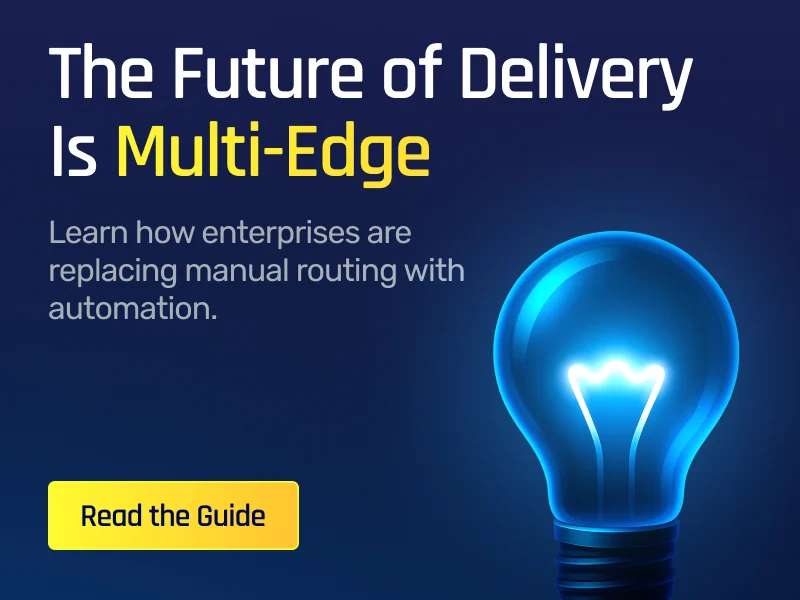



.webp)

