What Factors Influence TTI in a Web Application?
Table of contents
Time to Interactive (TTI) in a web application is influenced by various factors including the complexity of the JavaScript executed on the page, the size and number of resources loaded, server response times, and the way the page is structured.
{{cool-component}}
Here is how it works:
1. JavaScript Execution
One of the biggest factors influencing time to interactive metric is the execution of JavaScript. Modern web applications, especially those built with frameworks like React, rely heavily on JavaScript to render the user interface and handle user interactions.
The browser needs to download, parse, and execute JavaScript before the page becomes interactive. If there's a lot of JavaScript to process or if the scripts are particularly complex, it can delay TTI.
This is especially true in React-based applications where the initial render might involve a significant amount of JavaScript execution.
2. Render-Blocking Resources
Another factor that can influence TTI is render-blocking resources like CSS and JavaScript files. When a browser encounters a render-blocking resource, it has to stop building the DOM (Document Object Model) until the resource is fetched and processed. This can delay when the page becomes interactive, as the browser is stuck waiting for these files to load.
To optimize TTI, you can minimize the impact of render-blocking resources by deferring non-critical JavaScript, inlining critical CSS, and using the async or defer attributes for script tags. By reducing the number of render-blocking resources, you allow the browser to build the page faster and reach the interactive state sooner.
3. Server Response Times
Server response times also play a crucial role in determining TTI. If your server takes too long to respond, it delays the loading of the initial HTML, CSS, and JavaScript required to render the page. This delay can significantly impact TTI, especially in applications where the server needs to perform complex operations before returning a response.
To improve server response times, ensure that your server is well-optimized and can handle the load efficiently. This might involve optimizing your database queries, using caching strategies, and leveraging CDNs (Content Delivery Networks) to deliver assets more quickly to users around the world.
4. Network Latency and Bandwidth
Network conditions, including latency and bandwidth, can greatly affect TTI. High latency or low bandwidth means it takes longer for resources to travel between the server and the user's browser, delaying the entire loading process. This is particularly problematic for users on slower connections, where every millisecond of delay is felt more acutely.
One way to combat this is by optimizing the size of your assets—compressing images, minifying JavaScript and CSS, and using modern file formats like WebP for images and Brotli for compression. Smaller file sizes mean faster download times, which in turn reduces TTI.
Also, consider using adaptive loading techniques that serve lighter versions of your site to users on slower networks, ensuring they get an interactive experience as quickly as possible.
5. Critical Path Rendering
The critical rendering path is the sequence of steps the browser takes to convert HTML, CSS, and JavaScript into a rendered page. If any of these steps are delayed, the entire process slows down, pushing TTI further out.
To optimize this, you should prioritize loading the most critical resources first—these are the files that are essential for rendering the above-the-fold content. By doing this, you ensure that the page becomes interactive as soon as possible, even if not all elements are fully loaded.
{{cool-component}}
6. Third-Party Scripts
Third-party scripts, such as ads, analytics, or social media widgets, can also impact TTI. These scripts often load from external servers, adding to the time it takes for the browser to complete its rendering and become interactive. If these scripts are not optimized or if they load slowly, they can block the main thread, delaying TTI.
To mitigate the impact of third-party scripts, consider loading them asynchronously or deferring them until after the main content has loaded. You can also use tools like Google Tag Manager to manage these scripts more efficiently, ensuring they don't interfere with the main thread.
7. Client-Side Rendering vs. Server-Side Rendering
In React applications, the choice between client-side rendering (CSR) and server-side rendering (SSR) can also influence TTI. With CSR, the JavaScript necessary to render the page is only executed in the browser, which can delay TTI as the browser has to wait for all the JavaScript to load and execute.
On the other hand, SSR renders the initial HTML on the server, so when the page loads in the browser, it already has the necessary HTML, reducing the time to first meaningful paint and potentially improving TTI.
However, SSR isn't always a silver bullet—if the server is slow, it can actually delay TTI because the browser is waiting on the server to finish rendering the page. The best approach is often a hybrid one, using SSR for the initial render and CSR for subsequent interactions, giving you the best of both worlds.
8. Web Workers and Main Thread Optimization
Another advanced technique to improve time to interactive is to offload heavy computations from the main thread to Web Workers. Web Workers run in the background, separate from the main thread, and can handle complex tasks without blocking the user interface. This means that your page can become interactive faster because the main thread isn't bogged down by heavy computations.
In addition to using Web Workers, you should always strive to keep the main thread as free as possible. Avoid long-running JavaScript tasks, break up heavy tasks into smaller chunks, and use requestAnimationFrame or setTimeout to defer non-critical operations. This ensures that the browser can respond to user interactions promptly, improving TTI.
9. Lazy Loading and Code Splitting
Lazy loading and code splitting are two powerful techniques to improve TTI by reducing the amount of code that needs to be loaded initially. With lazy loading, non-essential content is only loaded when the user scrolls to it or interacts with a specific part of the page. Code splitting allows you to break up your JavaScript into smaller chunks that are loaded on demand, rather than all at once.
In a React application, you can easily implement code splitting using React's built-in React.lazy and Suspense components. These tools make it straightforward to load only the components that are needed at the moment, deferring the rest until later. This reduces the initial load time and improves time to interactive react components.


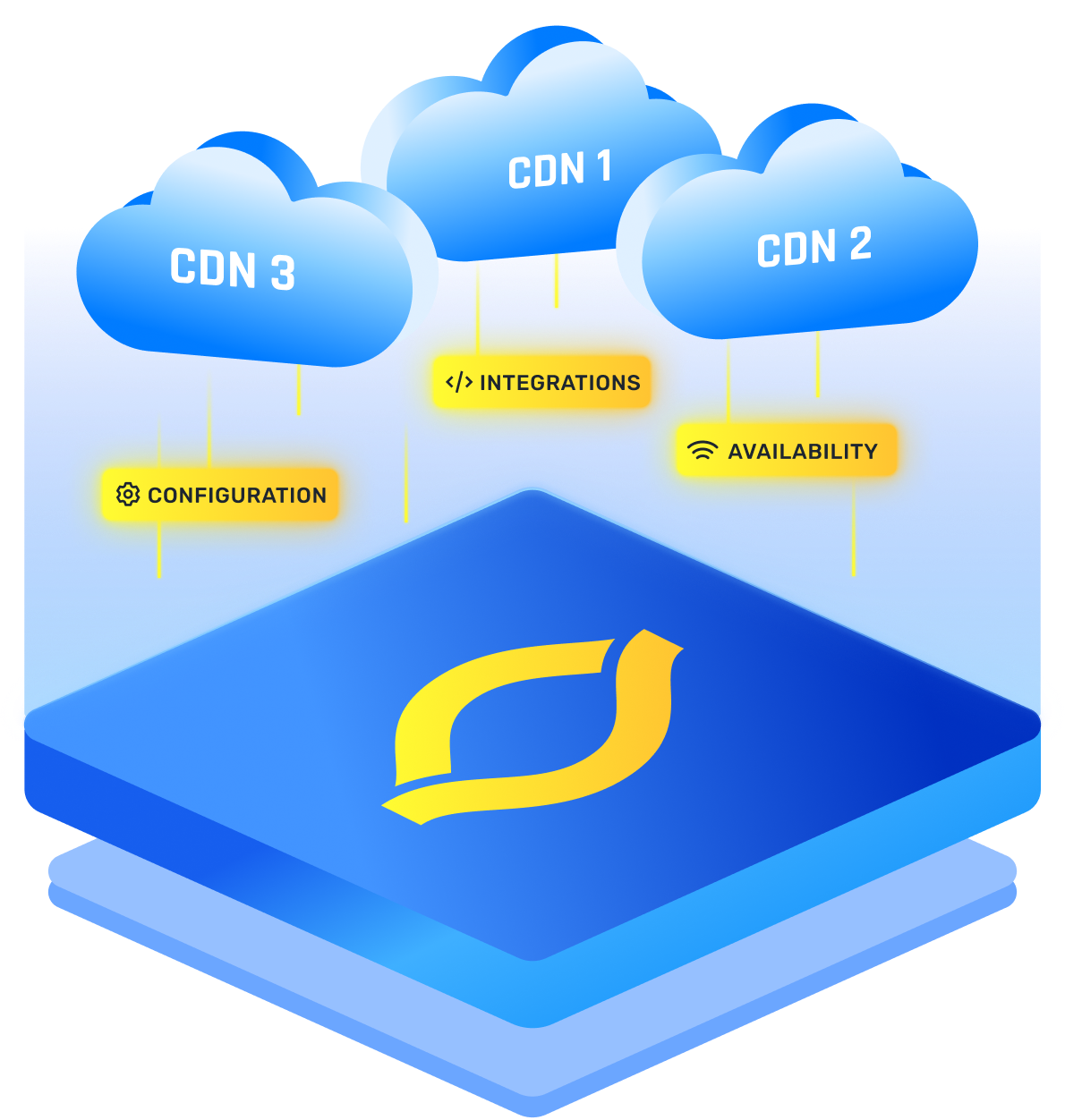
.png)
.png)
.png)