Table of contents
Cache static content can be improved by taking steps like setting expire headers, leveraging cache-control directives, utilizing ETag headers, enabling specific compression algorithms, and optimizing content delivery on a general level.
Below, we will explore these methods in detail, finding out what makes them so effective on cache static content, and how they can help in the content delivery of your business.
{{cool-component}}
1. Set Expire Headers
Including this header in responses from your server allows you to serve static assets with an efficient cache policy, instructing the client's browser on how long to store the cached version of a file. For example, if you have images, CSS, or JavaScript files that change infrequently, you can set an Expires header to a date far in the future.
This means once the content is downloaded, the browser won’t make another request for this content until the expiry date is reached. Implementing this requires access to your web server’s configuration files (e.g., .htaccess on Apache) where you can specify the expiry times for different types of content.
2. Use Cache-Control
Cache-Control headers are more flexible compared to Expires headers and offer more direct control over how caches work both in browsers and intermediary caches (like CDNs).
The max-age directive is commonly used to specify the maximum amount of time (in seconds) a resource is considered fresh.
Beyond this period, the browser may check back with the server for a newer version. Other directives such as no-cache or no-store can dictate caching behavior for more dynamic content, which can also be an indirect boost to your static content, since the server has more resources to spare.
Check this guide on Static Content vs Dynamic Content to understand how the two work.
3. Leverage ETag Headers
ETags (Entity Tags) provide a mechanism for cache validation. An ETag is a unique identifier assigned by the server to a specific version of a resource. When a browser requests a resource, it includes the ETag value in the If-None-Match header.
If the resource hasn't changed (meaning the ETag on the server matches the one sent by the browser), the server responds with a 304 Not Modified status, signaling the browser to use the cached version.
4. Enable Gzip Compression
Gzip compression is a method to reduce the size of files sent from your server to the browser, which can significantly speed up the loading time of your website.
By compressing static resources like HTML, CSS, and JavaScript files, you make them smaller, and thus, they are downloaded quicker by the user's browser.
Most modern web servers can be configured to automatically apply Gzip compression to static content, ensuring that the files are as lightweight as possible before they are cached by the browser.
5. Optimize Content with Webpack or Similar Tools
Webpack, along with other bundling and minification tools, plays a critical role in optimizing static content. By bundling multiple JavaScript files into a single file and minifying CSS and JavaScript (which involves removing all unnecessary characters without changing the functionality), these tools significantly reduce the size of your files and the number of HTTP requests needed to load a page.
This optimization process enhances static content caching by making your static content lighter and more cache-friendly, leading to faster load times for repeat visitors.
6. Use a Content Delivery Network (CDN)
A CDN is a network of servers distributed geographically, designed to deliver Internet content more efficiently to users based on their geographic location.
By caching static content on a CDN, you ensure that your website's assets are stored closer to your users, which reduces latency and improves site loading times.
Implementing a robust cache policy through a Content Delivery Network (CDN) enhances your website's performance by efficiently distributing static content, reducing the load on your origin server, and ensuring that your users receive content from the server nearest to them.
You can also use the capabilities of a Multi-CDN setup to separate caching for static and dynamic content, giving you more leeway to find more favorable CDN providers for each type.
7. Versioning Files
Versioning is a technique used to manage updates to static files. By appending a version number or hash to the filename (e.g., style.v1.css or app.123abc.js), you can control how browsers cache these files.
When a file is updated, its version changes, prompting browsers to download the new version instead of using the cached one.
This approach ensures that users always have access to the latest version of the static content without the need to manually clear their browser's cache, which can be, at times, speed improvements, size reduction, and vice versa!


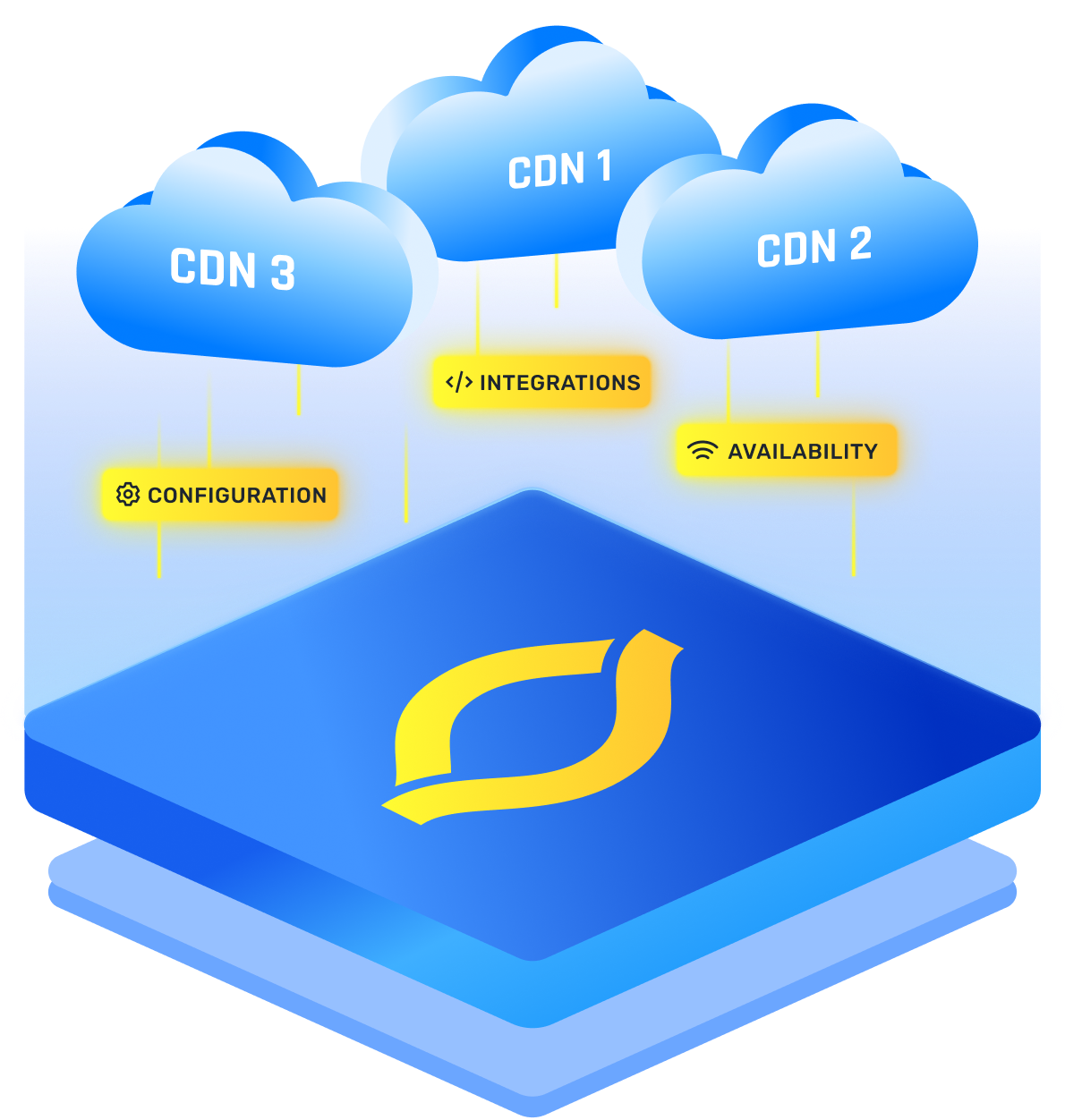
.png)
.png)
.png)