The Missing Signal in Multi Edge Architectures: Real QoE Data
Learn how player level QoE data turns multi edge routing from guessing into viewer first decisions, aligning CDN metrics with real streaming experience.
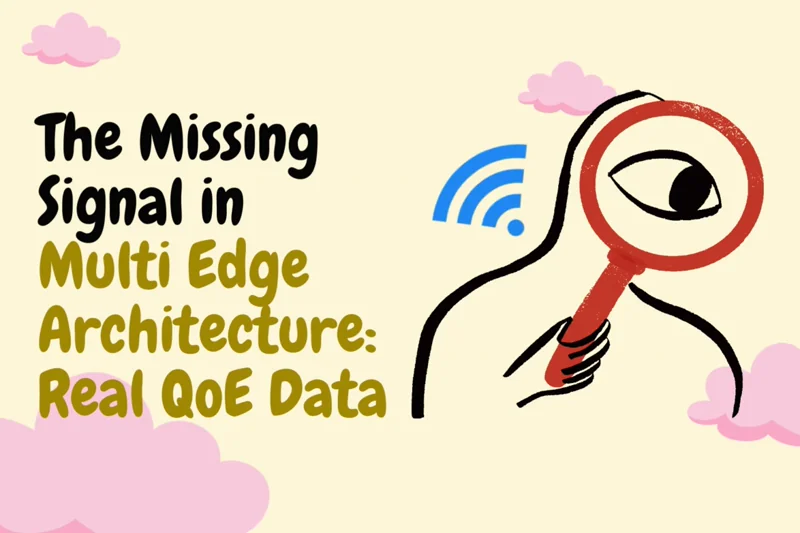
Get this. Your streaming app dashboard is all green. CDN latency looks low. Error rates are tiny. Cache hit is solid. Yet support is flooded with messages.
Video keeps stopping. The image looks soft on big screens. People are bailing out seconds after pressing play. From your side, the delivery path looks fine. From the viewer side, the experience is breaking.
That gap between what the edge sees and what the player feels is where player level Quality of Experience monitoring lives. And it is exactly the signal your multi edge delivery logic is missing.
The Problem With Edge Only Monitoring
In a multi edge or multi CDN setup you already watch a lot of delivery metrics. For example
- Latency from edge to user
- Throughput from edge to user
- Cache hit ratio and HTTP errors
- Regional uptime and cost
These numbers tell you how healthy the network and edges are. They do not tell you how smooth the actual playback is.
A simple way to see the gap:
So you might route traffic toward a CDN that looks great on your graphs, while viewers on certain devices or ISPs are suffering.
Edge only monitoring steers based on infrastructure truth, not user truth.
{{promo}}
How Player Level Monitoring Works
Player level QoE monitoring adds a sensor at the actual point of experience.
Instead of just watching servers, you listen to what the app on the device goes through.
Solutions like Comviva’s analytics SDK plug into popular players such as ExoPlayer or AVPlayer and watch the playback state in real time.
The logic is simple
- The viewer hits play in your app
- The player goes through its normal steps
- The SDK listens for key events and timings
- The SDK sends small telemetry messages to a backend
- That data is aggregated and turned into clear signals
You no longer guess how the session went based on server logs, but instead get a direct report from the player.
What Player Level QoE Monitoring Measures
Player telemetry watches things that are much closer to the viewer experience than raw network stats. For example, Comviva type systems can track
- Startup time => How long from tap on play to first frame on screen
- Stall events => How often playback pauses to buffer and how long these pauses last
- Bitrate and resolution changes => When the ABR ladder steps up or down and how often that happens
- Player errors and retries => For instance DRM failures or repeated 4xx and 5xx on media segments
- Device and network behavior => Device type, app version, connection type, and high level network quality
The key thing for you: These numbers come from actual playback events on real devices, not from synthetic robots or edge assumptions.
The Metrics That Matter Most
Not every metric is equally useful for routing and delivery decisions. Four stand out.
- Video startup time
- What it is: Time from play click to video actually starting
- Why it matters: Long startup makes people give up before watching
- How you use it: If startup time spikes for users on one CDN in a region, you know that path is slow to get going and may need less traffic
- Rebuffering ratio
- What it is: Portion of viewing time spent in stalls
- Why it matters: Mid playback stalls are the main killer of watch time
- How you use it: High stall ratios for a CDN and ISP pair tell you that throughput is not enough and your steering needs to pick a better route
- Bitrate and quality shifts
- What it is: How often the stream drops to lower quality and what the average bitrate is
- Why it matters: A viewer on a large screen may never stall but sit at low quality the whole time
- How you use it: You can favor edges that keep average bitrate high and avoid ones that force constant down shifts
- Fatal player errors
- What it is: Errors that end the session such as playback failures or manifest errors
- Why it matters: These are complete outages from the viewer point of view
- How you use it: A spike tied to one CDN or region is a clear signal to drain traffic away fast
With these four, you can describe what the viewer actually lived through, not just what the server tried to do, and it all matters in the grand scheme - follow along.
Why QoE Data Should Influence Routing
Multi edge or multi CDN routing usually uses inputs like
- CDN performance from probes
- Availability and error rates from logs
- Cost and commitments per vendor
- Business rules such as regional contracts
These are all important. But they share one thing. They talk about the supply side.
Player QoE data talks about the demand side.
Consider a simple case
- Latency from CDN A looks fine in a region
- Synthetic tests from that region also look fine
- But player telemetry says startup is high and stalls are common for that CDN on one large ISP
The real issue may be last mile congestion, a peering problem, or a device quirk. You do not need to know the exact root cause in real time.
You only need to know this:
"When we send this cohort to CDN A, their QoE is worse than when we send them to CDN B."
Routing that ignores this information is routing with a blindfold.
How Multi Edge Systems Benefit From Player Signals
Once you pull player level QoE data into your traffic steering, your multi edge system becomes a feedback loop instead of a static rule engine.
You can
- Detect problems earlier: Player stalls appear before edge error graphs move
- Aim routing changes at the real problem group: For example only viewers on one ISP and device group, not a whole country
- Check if a routing change actually helped: You see startup time and stall rate before and after a policy shift
- Protect the origin and core systems: By fixing delivery at the edge side you avoid endless retries that hammer your origin
A useful way to think about it:
Multi edge delivery stops being only about keeping lights on and becomes about how the session feels.
Where IO River Fits
IO River already acts as a control layer over your multi edge or multi CDN estate. It gives you a single virtual edge that can
- Route traffic based on measured performance
- Respect availability and failover rules
- Follow cost and commitment targets
- Apply business logic like regional splits or partner rules
When you feed player level QoE telemetry into that same engine, IO River gets a new kind of input.
For example
- Comviva detects that stall rate on CDN X for one ISP in one city has jumped
- It aggregates that across enough users to avoid false alarms
- It exposes a clear signal for that cohort
- IO River updates weights or rules for that ISP and region so more viewers go to another CDN path
- You then watch QoE numbers to see if startup and stalls improve
You can even use standards like CMCD, where the player tags its segment requests with small hints about buffer health and bitrate, so that edge logs already carry QoE hints when IO River ingests them.
The result is not magic. It is simply a tighter loop from
Route choice → Viewer experience → Measured QoE → Updated route choice
What This Means For Your Team
Bringing real QoE data into multi edge routing gives you a few very practical wins
- Better alignment with the viewer
Your routing graphs and your viewer reality finally match. You stop arguing with support because your dashboards looked green while users were angry.
- Faster and smarter incident response
Instead of waiting for a big outage, you see micro degradation and move traffic before social media explodes.
- Fair and data based vendor evaluation
You can compare CDNs on actual startup time, stall rate, and quality, not just on lab tests. That helps both contract talks and cost tuning.
- Less overprovisioning
With QoE guardrails you can safely push more volume to cheaper edges and only spill to premium ones when experience starts to slip.
{{promo}}
Conclusion
Your viewers never see a CDN graph. They see a player.
If the player starts fast, runs smooth, and holds quality, they stay. If it spins, stalls, or drops quality, they leave, even if your edge metrics look perfect.
Player level QoE monitoring, from tools like Comviva, gives you the missing signal. When you feed that signal into a multi edge orchestrator like IO River, your delivery logic stops guessing and starts listening.
In short
Stop steering only by what the network says. Start steering by what the viewer feels.
FAQs
1. What is player level QoE monitoring in video streaming?
Player level QoE monitoring means you measure Quality of Experience inside the video player, on the actual device, not only at the CDN edge. The player reports startup time, stall events, bitrate shifts and fatal errors for each session.
2. How does player QoE data improve multi edge or multi CDN routing?
Player QoE data gives your multi edge or multi CDN controller an extra signal about real sessions. If you see that viewers on one ISP have high stall rate on CDN A but smooth playback on CDN B, you can move that group automatically.
3. Why are CDN metrics alone not enough to protect streaming Quality of Experience?
CDN metrics only show what happens between the edge server and the network. They can look healthy even while viewers wait a long time for the first frame or keep hitting pauses at home. Last mile problems and Wi Fi issues on older or low power devices show up in the player, not in standard CDN graphs, so you need both views.
4. How can I start using player telemetry data with IO River and Comviva?
You embed a Comviva style SDK in your video player so each session sends QoE events to an analytics backend. That backend groups results by region, ISP, CDN and device, then turns them into simple scores or alerts you can trust. IO River reads those scores through logs, APIs, CMCD fields and webhooks, then uses them inside its routing rules without you changing your core playback flow.
5. Does player level QoE monitoring help reduce streaming costs as well as improve quality?
Yes. With QoE data you can safely send more traffic to lower cost CDNs while you watch stall rate and startup time as clear guardrails. As long as the cheaper path keeps QoE above your target, IO River can keep using it and only shift to premium CDNs when real viewers start to suffer, so you protect both experience and spend.



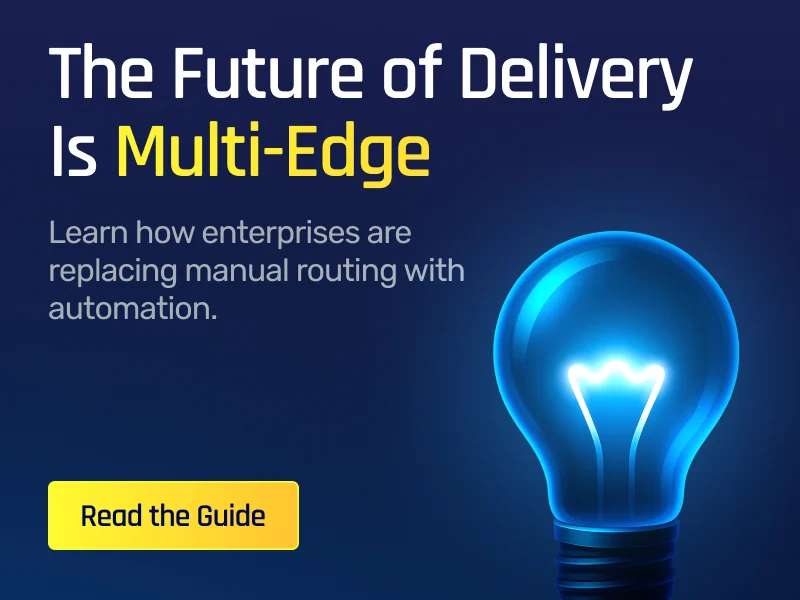



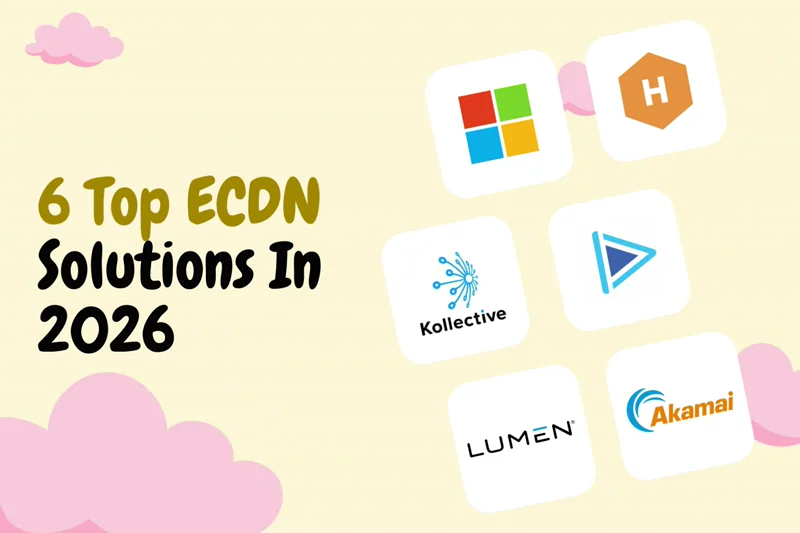
.webp)