From Buffering to Smooth Streaming: Infrastructure Changes That Save Money
Discover infrastructure changes that reduce streaming costs, cut buffering, and deliver smoother, faster viewing experiences.
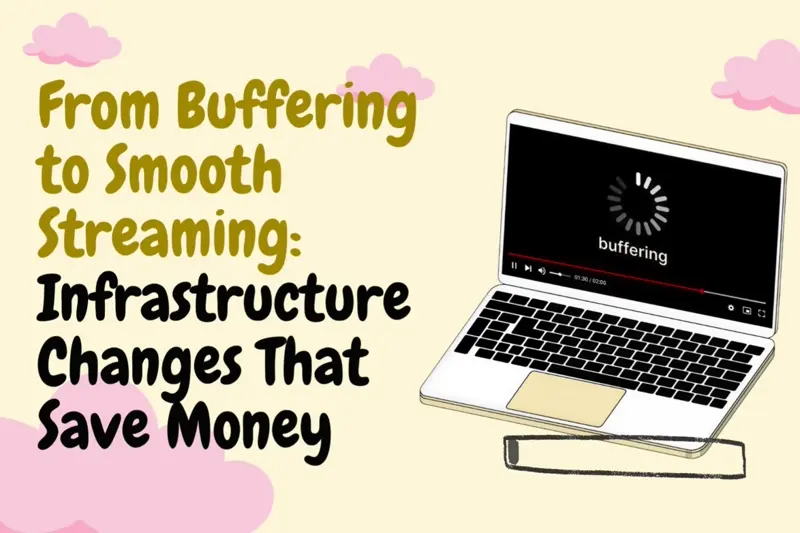
Hit play and the spinner shows its teeth. The room goes quiet. Your viewer sighs and reaches for another app. You pay for bytes that never delight and calls your team must answer. Now what if you had the opposite moment? Segments land fast. The picture holds. Your costs fall while watch time climbs.
That swing is achieved by a set of clear moves you can make, one by one, with simple logic.
Why Buffering Drains So Much Money In Video Streaming
Every stall burns money in two ways at once. First, viewers leave early, so ad views fall and trials do not convert. Second, delivery bills grow because you push bits that no one finishes. The pain multiplies when retries slam your origin and your support queue fills with notes about videos buffering.
What actually causes the stall
- The bitrate is higher than the path can carry, so the buffer drains faster than it fills.
- Distance and jitter slow the trip, so segments arrive late and the player pauses.
Where the bill grows
- Extra egress from retries and partial downloads that never get watched.
- More origin pulls when caches miss during spikes, plus the hidden buffered VPN cost if many users exit far from your edges.
You fix both issues by adapting to the network in real time, keeping segments close to viewers, and sending only the bits they can play.
The Streaming Cost Model Explained
Think of cost as a sum of four buckets you can measure and tune. You can plot these for every region and device group, then tie changes to the numbers that move.
Most Expensive Components Of Streaming Architecture
Two parts usually dominate bills in practice, then two follow close behind.
- Delivery
- CDN egress is the largest line for most catalogs. Edge hit ratio and average delivered bitrate decide it.
- Origin egress spikes during premieres when caches are cold.
- Encoding
- Full ladders for every asset consume heavy compute.
- Inefficient presets burn time without obvious quality gains.
- Storage
- Support And Churn
- Each stalled session raises tickets and lowers retention. This is a real number even if it does not show on the CDN invoice.
{{promo}}
Optimizing Streaming Architecture For Eliminating Buffering
Below are the moves that remove stalls and reduce spend. Each one includes the goal, the signals to watch, the changes to ship, and how you verify the win.
Treat these as steps you can roll out in waves.
1. Directing Viewers To The Best Edge
Cut latency and raise cache locality so the player fills its buffer fast.
Signals To Use
- Real user RTT from the player.
- Throughput samples per segment.
- Edge cache hit ratio by point of presence.
- Error rate and saturation signals per region.
Changes To Ship
- Short TTL DNS so you can change routes quickly.
- A router that uses live player beacons, not only static maps.
- Sticky to the closest healthy region, then pick the best edge inside it.
- Session level failover if a segment stalls beyond a safe threshold.
How To Verify
- Startup time median and tail improve.
- Stalls per hour drop in the same region.
- Edge hit ratio rises and origin GB per play falls.
- Tickets about videos buffering and stream east buffering slow down.
Pitfalls To Avoid
- Long TTL that makes routes sticky when an edge struggles.
- Ignoring VPN exit points that add distance and create a buffered VPN cost.
2. Running More Than One CDN Where It Matters
Add resilience and price leverage while keeping control simple
Signals To Use
- Per CDN RTT and throughput from the same users.
- Per CDN startup time and stall ratio.
- Contracted price per GB by region.
- Error codes that hint at transient trouble.
Changes To Ship
- A small second vendor in regions that underperform.
- Weighted routing that follows live quality, not round robin.
- A default vendor with a narrow escape hatch per session.
- One format of logs so comparisons stay fair.
How To Verify
- When one CDN degrades, sessions shift and keep playing.
- Price per watched hour falls in at least two regions.
- Variance of startup time narrows during peaks.
- No extra failures during switch events.
3. Getting Cache Keys And Shield Layers Right
Maximize edge hits and protect the origin from thundering herds.
Signals To Use
- Cache hit ratio by rendition and by segment index.
- Origin request rate during new releases.
- Duplicate miss rate at the shield.
- Unique object count per title.
Changes To Ship
- Clean cache keys that include only manifest version, rendition, and segment.
- A regional shield so many edges fetch once.
- Coalescing on both edge and shield to collapse identical misses.
- Longer TTL on media segments and shorter TTL on manifests.
How To Verify
- Origin egress per 1000 plays drops.
- Edge hit ratio rises within hours of release.
- Segment fetch time shortens for first viewers.
- Shield bandwidth grows while origin bandwidth shrinks.
Pitfalls To Avoid
- Random query strings in keys that explode the cache.
- Storing different segment names across HLS and DASH for the same chunk.
4. Coalescing Requests And Warming The Right Things
Remove duplicate trips to origin and smooth the first wave of traffic.
Signals To Use
- Miss collapse rate at the shield.
- Time to first byte for the first two segments.
- Edge storage pressure during premieres.
- Origin 5xx spikes during high demand.
Changes To Ship
- Enable request coalescing on media and on manifests.
- Preload the first two segments of each popular rendition per region.
- Pre publish manifests a short time before go live.
- Limit warming to titles with real watch forecasts so you do not waste cache.
How To Verify
- No origin spike at top of the hour premieres.
- First minute stall ratio improves.
- Warmed titles show higher hit ratio than control titles.
- Cost to warm stays lower than the saved origin egress.
5. Choosing Segment Duration And Startup Strategy
Let the player adapt fast without hurting cache efficiency.
Signals To Use
- Download time per segment relative to segment length.
- Startup time to first frame and first stable quality.
- Stall events that follow bitrate climbs.
- Cache hit ratio by segment size.
Changes To Ship
- Live: two to four second segments plus partial parts for low latency.
- VOD: four to six second segments for a balance of speed and caching.
- Startup at a safe low rung, climb only after two or four fast downloads.
- Step down early when buffer seconds drop below a set line.
How To Verify
- Startup time median improves.
- Stalls per hour drop on spotty mobile.
- Average delivered bitrate remains stable at the same quality score.
- Cache hit ratio does not fall after the change.
6. Designing An Adaptive Bitrate Ladder That Fits Your Catalog
Deliver the same perceived quality with fewer bits and fewer stalls.
Signals To Use
- Per title complexity estimates.
- Device class and screen size distribution.
- Watch patterns by region and network type.
- Quality scores that match human perception.
Changes To Ship
- Four to six well spaced rungs that cover your audience without narrow gaps.
- Low rung small enough for congested paths, high rung sized for big screens.
- Audio rungs that fit mobile data limits and do not waste bits.
- Hard caps per device class so tiny screens do not request giant rungs.
How To Verify
- Average delivered bitrate drops while retention holds.
- Upswitch attempts that fail become rare.
- Stall ratio falls on slow networks.
- No rise in complaints about clarity or motion.
7. Using Per Title And Scene Aware Encoding
Spend bits where the picture needs them and save them where it does not.
Signals To Use
- Motion and texture scores per scene.
- Bitrate versus quality curves per asset.
- Encode time per rung.
- Playback metrics after release.
Changes To Ship
- Per title ladders generated from analysis of the source.
- Scene aware settings that adjust QP or similar knobs for busy shots.
- A modern codec for large screens and long sessions while keeping H.264 for reach.
- A trim pass that removes rungs that no device ever picks.
How To Verify
- Delivered bitrate declines at the same quality for action and calm scenes.
- Encode hours per hour of content fall after preset cleanup.
- Viewers on low bandwidth watch longer with fewer stalls.
- No spike in CPU on old devices.
8. Packaging With CMAF And Just In Time
Cut storage by removing duplicate media while keeping caches useful.
Signals To Use
- Stored objects per title.
- Storage GB and monthly growth.
- Packager CPU during busy windows.
- Cache reuse across HLS and DASH.
Changes To Ship
- Use CMAF so one set of chunks serves both protocols.
- Generate manifests on request with Just In Time packaging.
- Place the packager near the shield to keep latency low.
- Retire old static packages after a safe window.
How To Verify
- Storage drops without a rise in 404 or 412 errors.
- Manifest generation time stays within target.
- Cache hit improves because chunks are shared across formats.
- Origin egress declines as duplicate media disappears.
9. Building Player Side Failover And Recovery
Keep playback alive when a segment fails or a route slows.
Signals To Use
- Segment timeout rate.
- CDN specific error codes.
- Buffer seconds and trend.
- Time between stall detection and recovery.
Changes To Ship
- Retry the same segment once, then fetch from a second CDN.
- Step down one rung on every retry to keep the buffer safe.
- Switch back up only after two or four clean downloads.
- Log recovery reason so you can tune the thresholds later.
How To Verify
- Stall duration shortens even when a vendor blips.
- Session dropouts fall during network events.
- Tickets that reference stream east buffering decline after release.
- Recovery adds little overhead to delivered bits.
10. Watching Telemetry, Budgets, And Rolling Back Fast
Make wins stick and make misses small.
Signals To Use
- Startup time, rebuffer time per hour, average delivered bitrate.
- Edge hit ratio and origin egress per 1000 plays.
- Retention in the first minute.
- Ticket volume that mentions how to prevent buffering or how to avoid buffering.
Changes To Ship
- A guardrail that blocks rollouts when stall ratio rises.
- A budget per country for origin egress to catch regressions.
- A one click rollback for player and routing changes.
- A weekly review that retires toggles you no longer need.
How To Verify
- Fewer bad changes make it to all users.
- Cost per watched hour falls over the quarter.
- New peaks do not break your charts.
- Your help pages get fewer hits for videos buffering.
{{promo}}
The Invisible Price Of Buffering
Viewers do not file a bug report when the spinner shows up. They judge you. They think you are slow or unreliable even if the content is great. Two things follow. They watch less and they tell friends to try a rival. You also pay a quiet brand tax.
Your app icon becomes the one they avoid for live events. Support teams hear blunt search phrases like stream east buffering because people blame your player even when the root cause is a long path or a distant VPN exit.
This is why you build for perception. Fast starts, steady pictures, and clear help tips inside the player shape trust more than any marketing message.
Conclusion
You can stop stalls and save money with simple steps. Send viewers to the best edge. Keep segments close. Encode with intent. Package once for every format. Teach the player to recover before it freezes. Measure a small set of numbers and keep only what helps.
Do this in waves and you cut buffering costs while your audience grows.
FAQs
Why Does Buffering Happen Even On Fast Internet
Two common reasons cause it. The route to your edge is long so round trip time is high. The stream bitrate is above what the path can carry in that moment. Fix both with better directing of users to nearby edges and a ladder that adapts quickly.
What Can I Do Right Now To Stop A Stall
Try two quick moves. Turn off a VPN that exits in a far country because it adds delay and triggers a buffered VPN cost for you and for the provider. Switch from crowded Wi Fi to a wired link or a cleaner band so the player can climb the ladder again.
How Do I Explain How To Prevent Buffering To My Viewers
Keep it short and inside the app. Suggest two steps first and avoid long pages. Ask them to move closer to the router or use a wired cable, then ask them to disable a far away VPN. Use the exact phrases they search for, such as how to prevent buffering and how to avoid buffering, inside your help copy so they can find it fast.
Does Traffic Routing Really Lower Bills
Yes. When you direct sessions to a nearby healthy edge, more segments hit the cache and fewer reach the origin. That cuts origin egress and stabilizes playback. The same traffic steering also reduces retries, so your CDN egress per watched hour declines while quality improves.



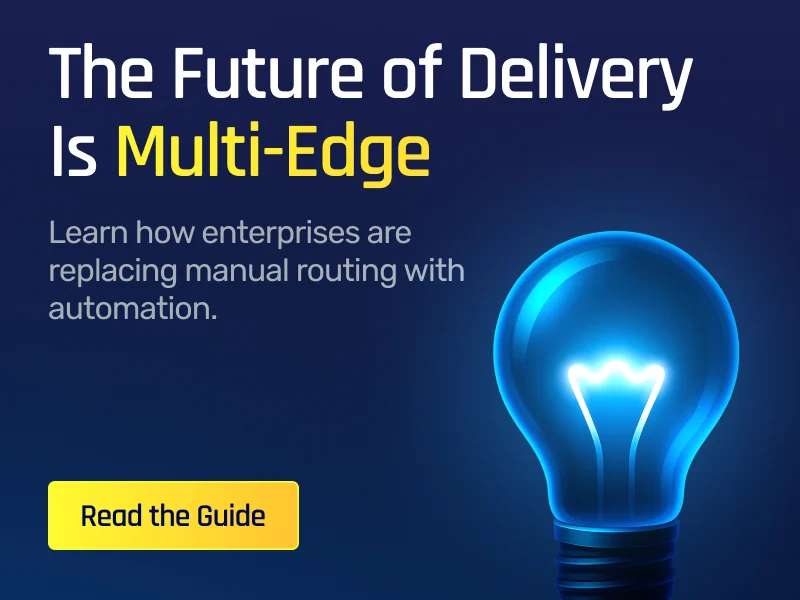


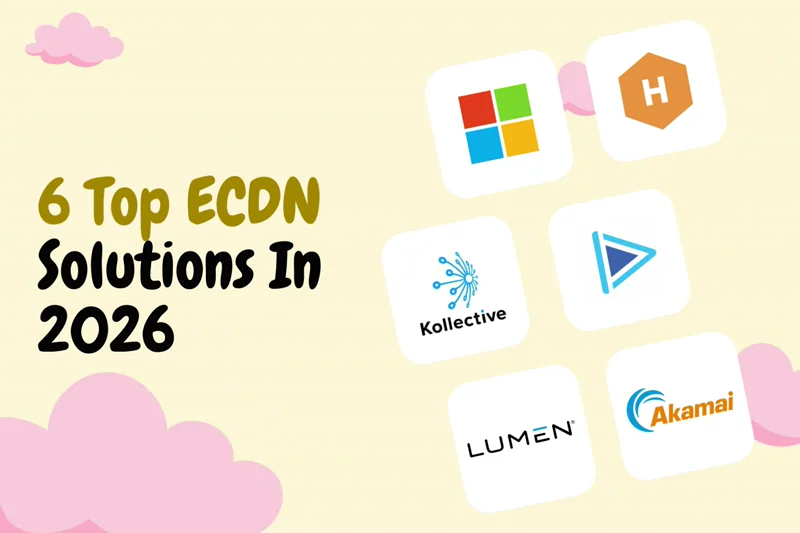

.webp)