You’ve probably been there. You click a link, wait… and nothing. The site’s down. Frustrating, right? Now what if that was happening to your business, every second of downtime costing you sales, trust, and reputation?
If uptime is your priority, high availability clustering is your toolkit. Through these high availability clusters, you can build a rock-solid system that can give any potential downtime a run for its money.
What Is High Availability Clustering?.
A high availability cluster is a group of servers (called nodes) that work together to keep your applications running, even if one or more servers fail. Think of it as a team effort. If one player goes down, the others jump in immediately. You don’t feel the hit.
This setup is key to running a high availability server, the kind that barely ever goes offline. These clusters use something called failover, where if one node fails, another takes over instantly.
Translation? No more downtime drama.
Example: High Availability Web Server
Let’s say you run a popular blog. You’ve got two web servers behind the scenes. Both have the same content, synced perfectly.
Here’s what happens:
- Traffic comes in. It’s split between both servers.
- One server crashes. Failover kicks in. The second server handles everything, flawlessly.
- You fix the first server. It rejoins the cluster once it’s healthy.
Your users? They never saw a glitch. That’s the magic of a high availability web server setup.
{{cool-component}}
Why Should You Care?
If your service can’t go down 'ever' you need high availability. Here’s why:
- Zero downtime = happier users
- Automatic failover = fewer headaches
- Real-time backup = peace of mind
Whether you're running an eCommerce store, SaaS app, or a high availability web server for clients, you can't afford to roll the dice on uptime.
How High Availability Clustering Works
High availability clustering isn’t just a bunch of servers slapped together, but a carefully designed system, where everything runs on autopilot only because it’s been designed that way.
1. Nodes
At the core of every high availability cluster are nodes; your individual servers. Each node is capable of running your app, service, or database.
But the real power comes from how these nodes talk to each other and share responsibility.
- If one fails, another steps in.
- If traffic spikes, nodes share the load.
- If one needs maintenance, others carry the weight.
You’re never depending on just one machine to hold the fort.
2. Heartbeat Communication
All nodes constantly “ping” each other using what’s called a heartbeat. It’s a lightweight signal that checks if each server is still alive and kicking.
- If a node misses a few heartbeats, it’s considered offline.
- The cluster reacts instantly; without asking for permission.
No manual refresh. No waiting around. Failover happens on the spot.
3. Failover
Here’s where high availability failover shines.
When a node drops out, the cluster doesn’t freeze. It reroutes traffic or responsibilities to a standby node in real time. This switch is smooth, fast, and in most cases, invisible to end users.
You're fixing the server while the cluster keeps everything online. No downtimes mean no panic.
4. Shared Storage
All your nodes need access to the same data. This is where shared storage comes in. It ensures that no matter which server is active, the content is consistent.
Options include:
- Network File System (NFS)
- iSCSI Targets
- Cloud Storage Buckets (AWS EFS, Azure Files, etc.)
This setup eliminates the “split brain” problem; where two nodes operate on different data sets. Shared storage keeps everything in sync and clean.
5. Cluster Resource Management
This is the brain behind the operation. Tools like Pacemaker track what’s running where, what should be running, and which node is best suited to take over during a failure.
They manage:
- Service priorities
- Failover rules
- Node fencing (isolating bad actors)
It’s similar to network traffic control, just for your architecture.
6. Optional: Load Balancers
Want extra smooth scaling? Add a load balancer. It routes incoming requests evenly across your available nodes. If one node goes offline, the load balancer reroutes traffic without blinking.
Some clusters use:
- HAProxy
- NGINX
- Cloud Load Balancers (AWS ELB, GCP Load Balancer)
It’s not required for clustering, but it makes your setup bulletproof.
{{cool-component}}
High Availability Clustering vs Fault Tolerance
These concepts are related, but they are not identical.
Building Your Own High Availability Server
Ready to set one up? Here’s a roadmap:
Step 1: Choose Your OS and Tools
Linux is a fan favorite (Red Hat, Ubuntu Server). Popular clustering tools include:
- Pacemaker (cluster manager)
- Corosync (communication)
- DRBD (data replication)
Step 2: Define What Needs to Stay Up
Is it a website? Database? App? Define your “mission-critical” services.
Step 3: Set Up Redundant Nodes
At least two. More is better. These are your backup soldiers.
Step 4: Configure Shared Storage
NFS, iSCSI, or cloud-based options. Keep the data synced.
Step 5: Install Monitoring & Failover
Heartbeat and failover rules. This is what keeps the cluster alive.
Step 6: Test. Then Test Again.
Simulate failure. See how the system reacts. Make sure failover works before you go live.
High Availability Clustering in Cloud and Hybrid Environments
Moving to the cloud does not remove the need for clustering. It changes how you design it. Your goal remains the same: strong HA availability, fast recovery, and minimal disruption when something fails.
1. VM-Based Clusters in the Cloud
In Infrastructure-as-a-Service environments, you can run traditional high availability software on virtual machines. The difference is that your hardware is now virtual and often spread across multiple availability zones.
Typical patterns include:
- Two or more VMs placed in separate zones
- Shared storage through managed file systems or replicated volumes
- Health checks and floating IPs to shift traffic during failover
When one VM fails, another takes over automatically. From the user’s perspective, nothing changes. That is cloud high availability in action.
2. Managed Cloud Services
Many cloud providers now build high availability systems directly into their services. Managed databases, container platforms, and messaging systems often include automatic failover across zones.
Instead of configuring clustering yourself, you rely on the provider’s built-in resilience. You trade deep control for operational simplicity and predictable uptime guarantees.
3. Hybrid Failover Scenarios
Hybrid environments combine on-prem infrastructure with cloud resources. A common setup keeps production running locally while replicating data to the cloud as a standby.
If the primary site fails, orchestration tools trigger failover. DNS updates, routing changes, or automated scripts redirect traffic to the cloud environment. This setup strengthens your disaster recovery posture while maintaining operational flexibility.
4. Cloud-Native Alternatives
Modern applications often avoid shared storage entirely. Stateless services run behind load balancers, while state is handled by distributed databases or managed storage services.
This approach reduces single points of failure and makes scaling easier. Instead of protecting one powerful server, you distribute risk across many smaller components. The result is resilient cloud high availability without traditional hardware dependency.
Pros and Cons of High Availability Clustering
Is it worth it? If uptime matters to your business, absolutely.
When High Availability Clustering Makes Sense
- You run eCommerce and downtime = lost sales
- You manage a database that must always be reachable
- You host a SaaS platform for clients
- You run a web server that can’t afford a single hiccup
If availability is part of your promise, this architecture helps you keep it.
And When It Doesn’t…
Sometimes, it’s overkill. If your app is internal, non-critical, or easy to reboot, you don’t need a full cluster.
Ask yourself:
- Can I afford downtime?
- Will users care if this goes offline for a few minutes?
- Do I have the resources to maintain a cluster?
If the answer is “no,” simpler setups might do the trick.
{{cool-component}}
Wrapping It Up
High availability clustering is a must for anyone serious about uptime. From high availability servers to seamless failovers, this approach keeps you always on, never panicked.
Yes, the setup takes work. But the payoff? You stop worrying about crashes, outages, and angry emails.
You’re building a system that just. keeps. going.
FAQ
What is the difference between high availability clustering and load balancing?
Load balancing spreads incoming traffic across multiple servers to improve performance and handle traffic spikes. High availability clustering focuses on service continuity. It monitors nodes, manages shared state, and triggers failover when a failure occurs. Many architectures use both together to strengthen HA availability.
Can high availability clustering be implemented in cloud-native environments?
Yes. Cloud-native environments use orchestration tools such as Kubernetes to restart services and reschedule workloads automatically. Managed databases and distributed storage platforms provide built-in cloud high availability. The design shifts from hardware redundancy to automation and distributed architecture.
How does high availability clustering support disaster recovery strategies?
High availability clustering protects against local failures such as node crashes or hardware faults. Disaster recovery addresses larger events like datacenter outages. When combined with data replication and DNS failover, high availability systems reduce recovery time and maintain business continuity across regions.
What types of applications benefit most from high availability clustering?
Stateful and mission-critical applications benefit most. Examples include databases, payment systems, identity services, ERP platforms, and SaaS backends. These workloads cannot tolerate extended downtime, and high availability software ensures rapid failover without compromising data integrity.
Does high availability clustering eliminate all downtime risks?
No. Clustering reduces downtime significantly but cannot prevent every failure. Software bugs, configuration errors, and large-scale network outages can still impact service. High availability systems should be combined with monitoring, backups, and disaster recovery planning for complete resilience.


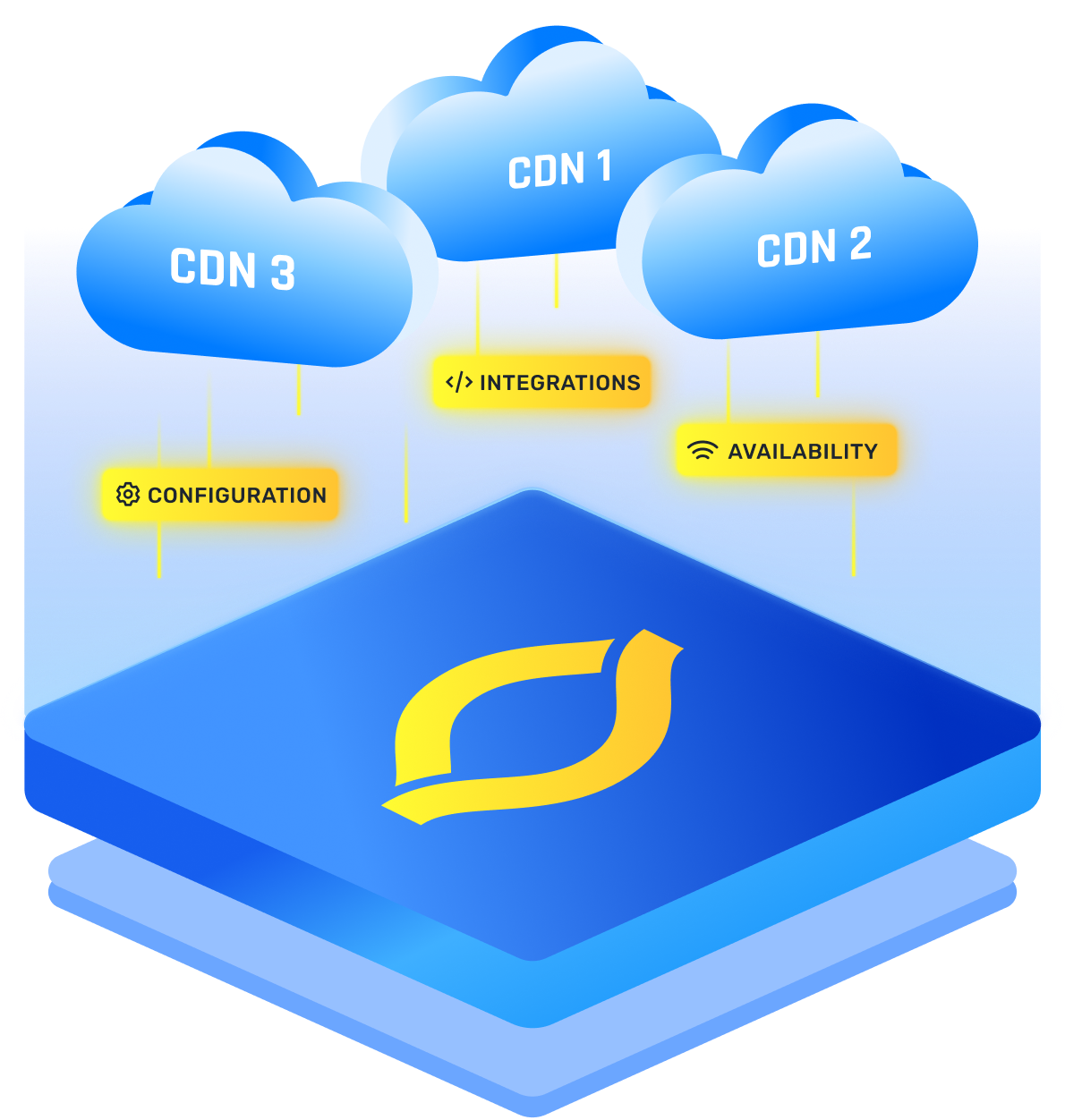

.png)
.png)
.png)






