How to Reduce CDN Cost Without Compromising on Performance?
Table of contents
To reduce CDN cost without sacrificing performance, you need to aggressively optimize caching (to avoid paying for repeated data transfers), compress and streamline your content (to reduce total bytes delivered), and monitor usage patterns to match the right pricing model to your traffic.
Use your cdn cost calculator smartly, prioritize cache hit ratios, and be mindful of regional pricing and unnecessary edge features that inflate your cdn cost per GB.
Here’s what I’d do if you were asking me how to fix yours.
1. Max Out Your Cache Hit Ratio
Make the CDN work for you, not your origin.
Every time your CDN can’t serve something from cache, it reaches back to your origin. That origin egress? That's where most cdn cost per GB comes from.
So your best friend is cache. You want that edge server saying “yeah, I’ve got it” as often as possible.
Here’s how you make that happen:
- Long TTLs on static assets. Think images, JS, CSS. I go full year with versioned URLs: main.v123.css, image-2025.avif. That way, when I update, I don’t purge — I just point to a new file. No purge = no cost spike.
- Public cache-control headers. Cache-Control: public, max-age=31536000 for the win. But be careful: don't let cookies get in the way. Strip Set-Cookie headers on static files or CDNs won’t cache them. Use Cache-Control: s-maxage to give CDNs longer TTLs than browsers. You don’t want clients holding stale data, but you do want edge servers doing the heavy lifting.
- Optimize cache keys. If your CDN treats /img.jpg?utm=abc and /img.jpg?utm=xyz as separate files, you’re nuking your cache hit ratio. Configure the cache to ignore query params that don’t change the file.
- Use Origin Shield or Tiered Caching. Instead of every PoP hitting your origin, they check one regional layer first. One request to origin instead of fifty.
Bonus: Monitor your cache hit ratio (CHR). Aim for 95%+ for static-heavy sites. Anything less? You’re leaking money.
Avoid Cache Fragmentation (The Silent Killer)
This one’s sneaky. Even with perfect headers, your cache can get fragmented and ruin CHR.
- Normalize URLs — /img.jpg?utm=abc and /img.jpg?utm=def shouldn’t generate separate cache entries.
- Don’t vary on unnecessary headers — e.g., Vary: User-Agent can cut CHR in half if not needed.
- Configure your CDN to ignore cookies and query strings where safe.
Why it matters: Fragmented cache = more origin hits = higher CDN and cloud costs.
2. Stop Sending More Data Than You Need To
Most people waste money on CDN because they’re sending too much data. The easiest way to spend less? Send less.
Here’s how I trim the fat:
Compression
- Turn on Brotli and Gzip. Let the CDN handle it at the edge. You save bandwidth, reduce origin CPU load, and users get faster responses.
- Pre-compress assets if you can. That way, you control the compression level (I use Brotli level 11 for static assets).
Image Optimization
- Use AVIF or WebP. They're way smaller than JPEG/PNG. I use <picture> elements with fallbacks, or better — offload it to an image CDN.
- Responsive images. Only send the size the device needs. A phone doesn’t need a 4K banner.
Lazy Loading
- Lazy-load everything below the fold. Images and videos only load when the user scrolls. Less data transferred = less cdn cost per GB.
Code Minification
- Minify HTML, CSS, JS. I let the CDN do this if possible. Smaller files, less data — simple as that.
3. Know Where Your Traffic Comes From
Not every region costs the same. Serving a GB to Europe might cost you $0.02. But that same GB to India or South America? Could be 3x.
Here’s what I do:
- Check your traffic geo-distribution. If 90% of your users are in North America and Europe, use AWS CloudFront's Price Class 100. It won’t use expensive PoPs.
- Geo-block traffic from regions you don’t serve. If you don’t support China or Russia, don’t pay to serve content there.
- Use a multi-CDN setup if it helps — pick the cheapest per-region providers and route accordingly. It’s work, but it pays off fast.
4. Pick the Right Pricing Model
This one gets ignored too often. Your cdn cost calculator lies if you feed it the wrong assumptions.
Three major pricing models:
- Pay-as-you-go: Great for unpredictable traffic. I use this during MVP launches or when I have no idea what traffic will look like.
- Commitment-based: Once I know my usage (stable 20TB/month?), I negotiate. You can cut your cdn cost per GB by 50–80% if you commit.
- Flat subscription: Some CDNs (like Cloudflare) offer fixed plans. If your traffic is huge but within their TOS, this is gold.
Also: watch for hidden costs. Some CDNs charge for:
- Purge requests
- HTTPS traffic (vs HTTP)
- Origin fetches
- Real-time logs
- Image transformations
Always read the pricing docs, and ask support to clarify anything vague.
5. Kill Bad Bots Before They Eat Your Budget
This is a sneaky one. You might be paying thousands a month just to serve bandwidth to bots.
I use a combo of:
- WAF + Rate limiting: Good for blocking basic scrapers and brute force bots.
- Bot management tools (Cloudflare Bot Management, DataDome, etc): These cost money, but in high-traffic setups they save more than they cost.
If 30% of your traffic is bots — and most sites have no clue — that’s 30% of your cloud CDN cost that you can cut with the right filters.
6. Don’t Overpay for Features You Don’t Use
It’s tempting to go all-in on features like real-time logs, image resizing, or edge compute.
Here’s my take:
- Only pay for what you need. Logs? Use them when debugging, not always-on. Workers? Great for A/B testing or auth — but don’t run your whole app at the edge unless you’ve done the math.
- Edge compute pricing can explode with bad architecture. Monitor usage closely.
- Avoid premature optimization. Start simple, scale smart.
7. Use Smarter Caching for Dynamic Content
Dynamic doesn’t mean uncachable.
- Use microcaching for high-traffic dynamic endpoints (1–5 sec TTLs). It absorbs spikes and lowers origin hits.
- Use stale-while-revalidate to serve stale content while revalidating in the background.
- Some CDNs let you cache based on surrogate keys or tags — so you can purge just the blog section, not your whole site.
This is your secret weapon for API-heavy or CMS-driven sites.
What I’ve learned:
- Use must-revalidate or stale-while-revalidate for time-sensitive content. You’ll still save on origin hits without serving ancient data.
- Avoid caching responses with Set-Cookie unless absolutely needed. Most CDNs won’t store them.
If You Want to Go Extra Hard
If one route is consistently blowing up your cache or origin budget, isolate it.
- Create a dedicated CDN config for that route (e.g., /video/*).
- Use stricter TTLs, a different PoP strategy, or even a separate provider with cheaper bandwidth (like BunnyCDN just for video).
Why? Sometimes 5% of your site is responsible for 50% of your cost.
Similarly, for traffic you can predict — like sequential pageviews or key CTAs — you can cheat time and improve CHR.
- Prefetch content users are likely to view next (e.g. article pages, paginated content).
- Use preconnect and dns-prefetch to speed up edge connection time and cut latency.
- In CDNs that support it, use predictive caching or AI-based preloading for your most requested assets.
If you can get that first hit to be a cache hit, you just saved yourself money and made the site feel faster. But all of this needs to happen real-time.
Real-time visibility = real-time savings. If you're only looking at the invoice after the fact, it’s already too late.


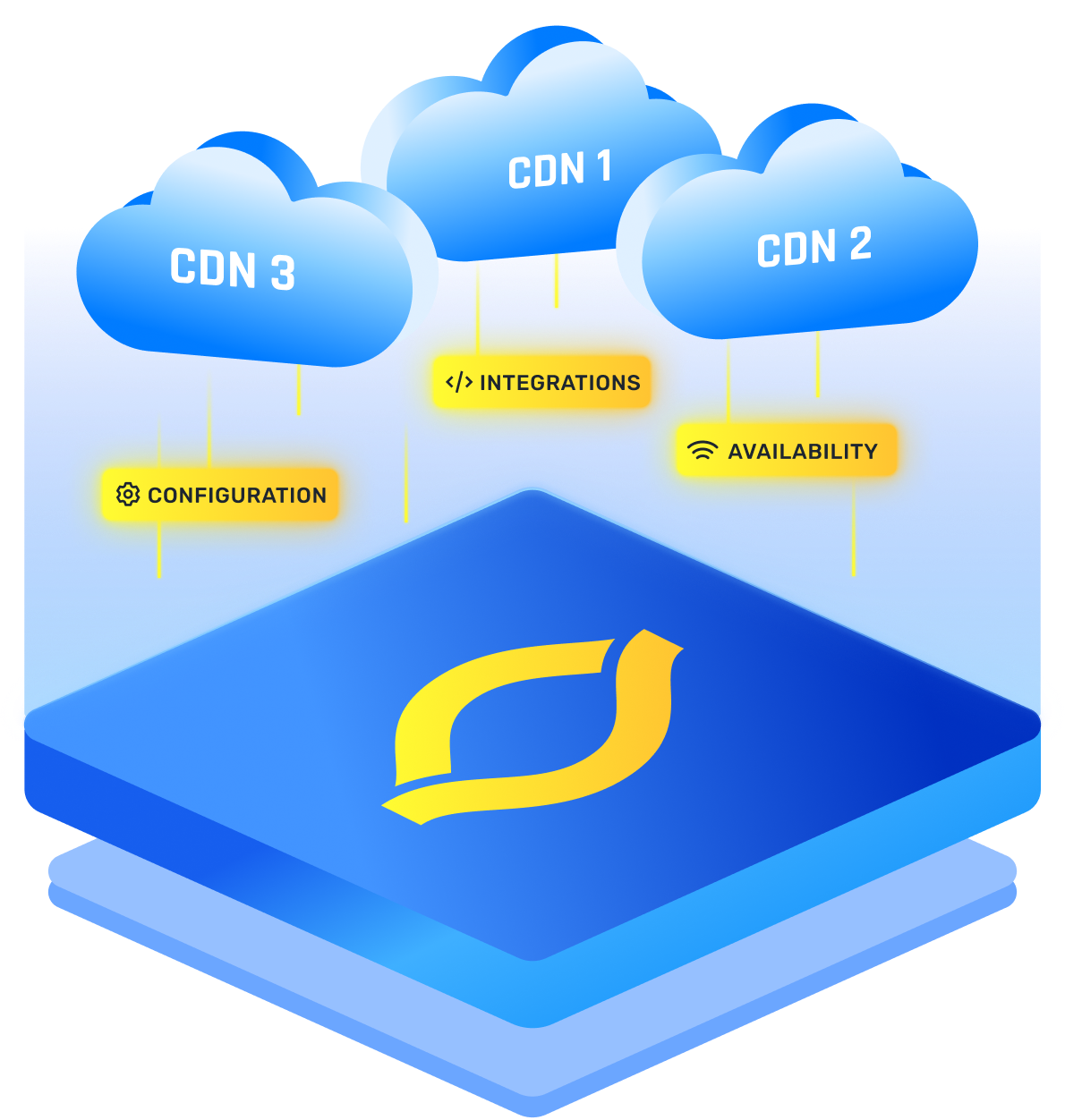
.png)
.png)
.png)