Have you ever found yourself drowning in the endless ocean of online information, desperately searching for specific data points? Or perhaps you've needed to gather large datasets from the web efficiently but didn't know where to start.
Web scraping is your guiding light, providing a methodical approach to extract data from the web, saving not only time but also effort in the process.
What is Web Scraping?
Simply put, web scraping is the process of using automated tools to extract information from websites. This technique enables individuals and businesses to collect data from the internet in a structured format, which can then be used for various purposes such as market research, price monitoring, email address gathering, and more.
Unlike manual data collection, which is time-consuming and prone to human error, web scraping automates the process, ensuring accuracy and efficiency.
The concept might sound highly technical, but it's increasingly becoming a staple. With the vast amount of information available online, web scraping has become a must-have tool for data analysis, competitive analysis, and strategic decision-making.
{{cool-component}}
Web Crawling vs Web Scraping
Web scraping utilizes specialized software or scripts that send requests to web servers, requesting specific web pages. These tools then parse the HTML code of these pages, extracting the desired information.
The process can be tailored to specific needs, allowing for the collection of various data types, from product prices to social media posts.
In contrast, web crawling refers to the automated browsing of the internet by a software known as a web crawler, spider, or bot. These crawlers systematically browse the web to index the content of websites, allowing search engines to retrieve and display web pages in search results.
Unlike web scraping, which targets specific information for extraction, web crawling is about mapping the web and understanding the structure and content of websites on a broad scale.
How Does Web Scraping Work?
Web scraping uses a variety of techniques and tools, each suited for a unique scenario. But how exactly do these methodologies work, and when should one be used over another?
Let’s figure that out below:
1. Basic HTTP Requests
The most straightforward approach to web scraping involves sending HTTP requests to retrieve web pages. This method mimics what happens when you manually browse a website.
Scraping tools send requests to a server, and in return, they receive the raw HTML of the webpage. The simplicity of this technique makes it highly accessible, but it's best suited for static websites where data isn't dynamically loaded with JavaScript.
2. Parsing HTML
Once the raw HTML is obtained, the next step is parsing this HTML to extract the required information. This involves analyzing the structure of a webpage's HTML document and identifying patterns that can be used to locate the data you need.
Tools and libraries like Beautiful Soup for Python are commonly used for this purpose, allowing for easy navigation of the HTML tree and extraction of content based on tags, classes, or IDs.
3. Browser Automation
For more complex websites that rely heavily on JavaScript to load content, basic HTTP requests and HTML parsing might not be sufficient. Browser automation tools like Selenium or Puppeteer come into play here.
These tools control a web browser, mimicking human interaction with the page. They can click buttons, fill out forms, and scroll through pages, making them capable of scraping dynamic content that only loads as a result of user actions.
4. API Interaction
Some websites offer Application Programming Interfaces (APIs) that provide a more efficient and structured way to access their data.
Instead of scraping the website's HTML directly, web scrapers can send requests to these APIs to retrieve data in formats like JSON or XML.
This method is generally preferred when available, as it's less resource-intensive for both the scraper and the website and often provides the data in a more structured and predictable format.
5. Headless Browsers
A headless browser is a web browser without a graphical user interface. This tool renders web pages on the server side, executing JavaScript and making dynamic content available for scraping.
Headless browsers are powerful for scraping complex websites and are often used in conjunction with browser automation tools.
They provide the functionality of a full browser but are designed to be controlled programmatically, making them faster and more efficient for automated tasks.
What Kind of Web Scrapers Are There?
Be it gathering market research, monitoring brand mentions, or aggregating news content, there’s a unique web scraper for each purpose:
Simple HTTP Clients
At the most basic level, simple HTTP clients like requests in Python allow for straightforward web scraping tasks. These clients are perfect for extracting data from static web pages where the information is embedded directly in the HTML.
They're lightweight, easy to use, and can be combined with HTML parsing libraries to filter and extract specific data points.
Custom-Built Scripts
For tasks that require more tailored approaches, custom-built scripts come into play. These are written in programming languages such as:
- Python
- JavaScript
- Ruby
These languages are designed to navigate and extract data from websites according to specific requirements.
Custom scripts offer the highest level of flexibility but require programming knowledge and a good understanding of the target website's structure.
{{cool-component}}
Browser Automation Tools
Tools like Selenium or Puppeteer automate web browsers to mimic human interactions with web pages. These are indispensable for scraping dynamic content that is loaded asynchronously with JavaScript or through user interactions like clicking and scrolling.
Browser automation tools can simulate a real user's behavior, making them capable of handling complex scraping tasks, including those that require login authentication or interaction with web forms.
Dedicated Web Scraping Software
Dedicated web scraping software and platforms offer a more user-friendly approach to data extraction. These include:
- Scrapy
- Octoparse
- Import.io
These web scraping tools often come with graphical user interfaces (GUIs) and are designed to simplify the scraping process for users without extensive programming skills.
They can handle both static and dynamic content, and some offer cloud-based solutions that scale to handle large volumes of data.
Cloud-Based Services
Cloud-based web scraping services provide a managed environment for scraping tasks. These platforms handle the complexities of web scraping at scale, including:
- Proxy Management
- CAPTCHA Solving
- Data Parsing
Services like Scrapinghub or Mozenda are examples, offering end-to-end solutions that let users focus on analyzing the data rather than managing the scraping infrastructure.
How to Build a Simple Web Scraper
If you’re just getting started with web scraping, let’s walk through a basic example using Python’s requests and BeautifulSoup libraries.
This example demonstrates how to extract titles from a website’s article listings.
Prerequisites
- Install the necessary libraries:
pip install requests beautifulsoup4Process
- Send a Request to the Website
import requests
from bs4 import BeautifulSoup
# Target URL
url = 'https://example.com/articles'
response = requests.get(url)
- Parse the HTML Content
soup = BeautifulSoup(response.text, 'html.parser')- Extract Specific Data
Let’s say you want to extract all article titles inside <h2> tags:
titles = [title.text for title in soup.find_all('h2')]
for title in titles:
print(title)
- Save Data to a File (Optional)
with open('titles.txt', 'w') as f:
for title in titles:
f.write(title + '\n')
Result => This script fetches the web page, parses the HTML, extracts all <h2> titles, and optionally saves them into a text file.
Automated Web Scraping
Automated web scraping takes the manual effort out of data collection, using scripts, bots, and tools to continuously and systematically gather data from websites.
Unlike one-off scrapers, automated systems are designed to run on schedules, handle large-scale operations, and adapt to dynamic content.
Features of Automated Web Scraping:
- Scheduled Tasks: Automate scraping at regular intervals (e.g., hourly, daily) without manual intervention.
- Dynamic Adaptability: Handle websites with changing structures, dynamic content, and authentication requirements.
- Data Management: Automatically parse, clean, and store scraped data into databases, spreadsheets, or APIs.
- Error Handling: Retry logic and error handling mechanisms to ensure stability even when websites fail or change.
- Scalability: Handle multiple sites and pages concurrently, often using distributed systems or cloud-based infrastructure.
Common Web Scraping Tools for Automation:
- Scrapy: A powerful Python framework designed for scalable web scraping with built-in support for automated crawling and data pipelines.
- Selenium + Python/JavaScript: Combined with headless browsers (like Chrome or Firefox), Selenium scripts can automate full user interactions.
- Puppeteer: A Node.js library that automates Chromium, ideal for scraping JavaScript-heavy sites.
- Cloud Services (e.g., Scrapinghub, Mozenda): Provide scalable and automated scraping solutions without managing infrastructure.
Why Automate?
Manual scraping is fine for one-off projects, but businesses and researchers often need continuous data collection. Automated web scraping:
- Reduces labor costs
- Speeds up data acquisition
- Improves accuracy with error-checking scripts
- Enables real-time data monitoring and updates
How to Prevent Web Scraping
As much as web scraping is a valuable tool for data collection, it poses significant challenges and concerns for website owners. The influx of automated requests can lead to server overload, affecting website performance for legitimate users.
Moreover, the unauthorized extraction of data can raise legal and privacy issues. Consequently, web administrators deploy various protection measures to detect and block scraping activities.
Detecting and Blocking Automated Traffic
One of the primary methods websites use to protect against web scraping is by detecting and blocking automated traffic. Tools like CAPTCHAs, which require users to perform tasks that are easy for humans but challenging for computers, are commonly used.
Websites might also analyze traffic patterns, looking for signs of automation, such as high-speed requests, repetitive access patterns, or an unusually large volume of requests from a single IP address. Once suspicious activity is detected, websites can block these IP addresses or ask users to verify their identity.
JavaScript Challenges
Websites increasingly rely on JavaScript to dynamically load content and interact with users. Some implement JavaScript challenges that must be executed correctly by the browser to access the site's content.
These challenges are designed to be difficult for web scrapers, especially those not using browser automation tools capable of executing JavaScript, to overcome. This approach helps in distinguishing between human users and automated scripts.
API Rate Limiting
For websites offering data access through APIs, rate limiting is a common protective measure. By restricting the number of requests an API user can make within a given timeframe, websites can prevent excessive scraping that might degrade service for other users.
API rate limiting ensures fair use and encourages users to access data in a more controlled and manageable manner.
Legal and Ethical Considerations
Beyond technical measures, legal and ethical considerations play a crucial role in web scraping protection. Websites often outline the terms of use, explicitly stating what is allowed and what is not, in their robots.txt file or in legal agreements.
Respecting these terms is crucial for maintaining ethical standards in data collection. Moreover, data privacy laws like GDPR in Europe impose additional requirements on how personal data can be collected, used, and stored, highlighting the importance of ethical scraping practices.
Conclusion
Web scraping has become an indispensable tool for efficiently extracting structured data from the web, enabling businesses and researchers to collect information at scale, streamline workflows, and gain competitive insights.
While its potential is vast, we must balance efficiency with legal and ethical considerations, ensuring that scraping activities respect website terms and data privacy regulations.
FAQs
1. Why do website owners implement web scraping protection measures?
Website owners deploy web scraping protection to prevent excessive traffic, data theft, and competitive risks. Automated scraping can overload servers, degrade user experience, and violate terms of use. By blocking unauthorized scraping, site owners protect intellectual property, ensure fair resource use, and safeguard sensitive or copyrighted data.
2. How do websites detect and block automated traffic?
Websites detect bots by analyzing behavior like high request frequency, repetitive access, and missing headers. CAPTCHAs, JavaScript challenges, IP blocking, and fingerprinting techniques help distinguish bots from humans. These defenses aim to ensure fair use of resources and prevent scraping that violates site rules or overloads servers.
3. What legal and ethical considerations are involved in web scraping?
Web scraping legality depends on data type, intent, and compliance with terms of service and privacy laws. Ethical considerations include respecting robots.txt, limiting requests, and avoiding sensitive or copyrighted data. Regulations like GDPR and CCPA impose strict guidelines for personal data use, reinforcing the need for responsible scraping.


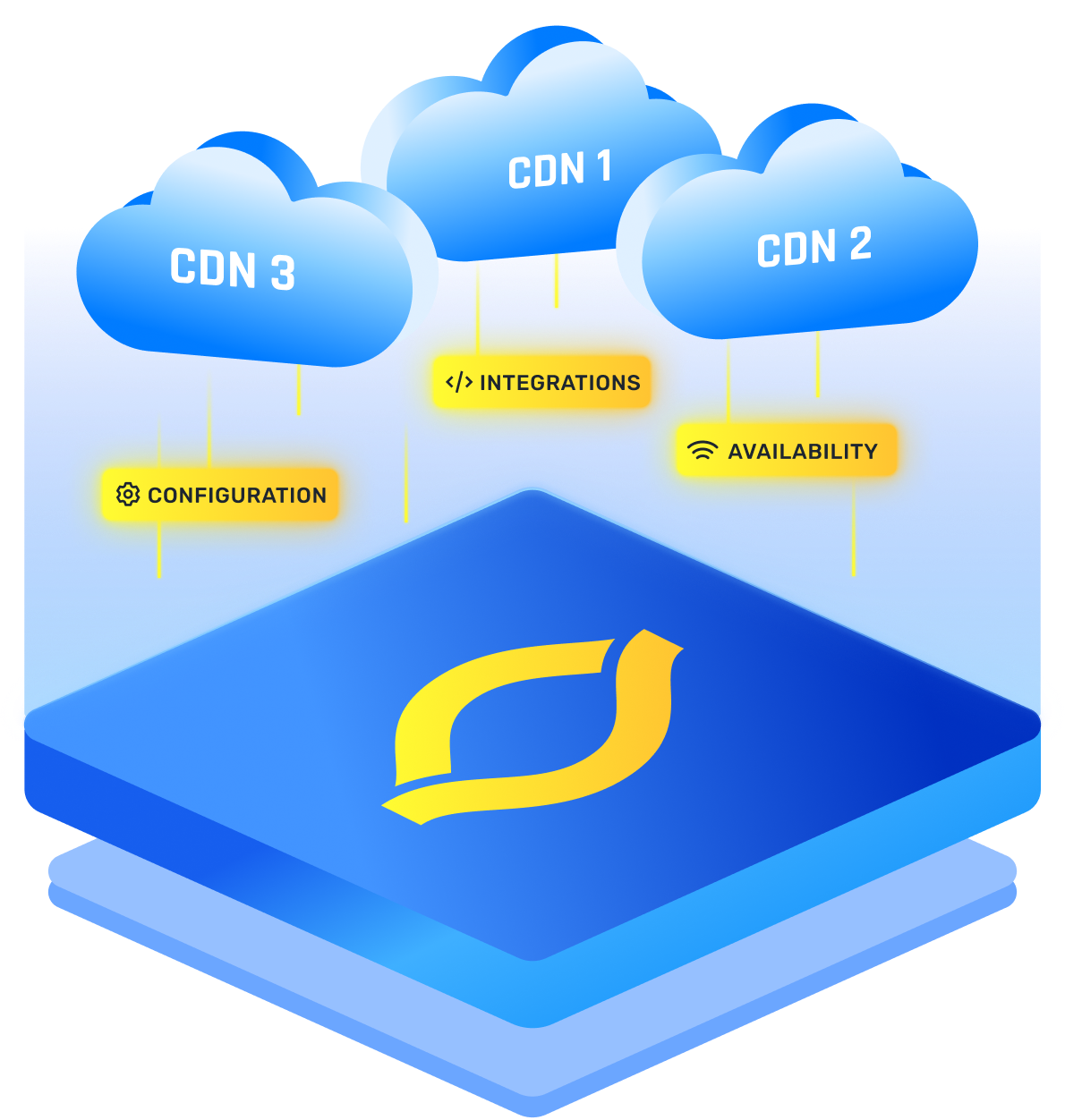

.png)
.png)
.png)






