Ever got that error message prompting you to re-enter your credentials, even when you're sure they're correct? It's frustrating, isn't it? Well, that's often a sign of a secure digital environment vigilantly protecting your data.
This is the domain of token authentication; revolutionizing the way we establish and maintain digital security. It's a fundamental layer in the defense against digital threats, ensuring that our online activities, from checking emails to performing bank transactions, are secure and reliable.
What is Token Authentication?
Token authentication is a security method used in digital access and identity verification. Unlike traditional password-based authentication, token authentication utilizes a unique token – a digital key, if you will – to grant access. This token is generated by the server upon successful initial login and then provided to the user's device or application.
The beauty of token authentication lies in its simplicity and security. Each time a user tries to access a service, instead of re-entering their credentials, the token is verified. This token, which can be a string of random characters, represents the user's identity and credentials in a secure manner.
The process is similar to receiving a hand-stamp when entering a club. Once you’re verified at the entrance (initial login), the stamp (token) allows you to come and go without being questioned each time. In digital terms, this streamlines the authentication process, reducing the need for repeated logins and enhancing the user experience. It's especially useful in API (Application Programming Interface) interactions, where services communicate over the web, requiring a secure yet efficient authentication method.
{{cool-component}}
Components of Token Authentication
Token authentication systems consist of several key components that work in tandem to ensure security and functionality:
- User Credentials: This is the starting point. The user provides their credentials (like a username and password) to initiate the authentication process.
- Authentication Server: Upon receiving credentials, the authentication server verifies them. If they’re correct, it generates a token.
- Token Generation: The token, typically a unique string of characters, is created using algorithms to ensure its security. It might contain encoded data about the user's identity, their permissions, and the token's validity period.
- Token Transmission: The generated token is then sent to the user's device. This transmission is usually done over secure channels to prevent interception.
- Client Storage: The client (user's device or application) stores the token, often in memory or local storage, for subsequent use.
- Token Usage: For future requests to the server, instead of sending credentials, the token is sent for verification.
- Token Verification: Each time a token is presented, the server verifies its validity. This includes checking its integrity, expiry, and any associated permissions.
- Token Expiry and Renewal: Tokens aren't meant to last forever. They have an expiry period, after which they must be renewed or the user must re-authenticate.
Benefits of Token Authentication
Token authentication offers several advantages, making it a preferred choice in many digital environments:
- Enhanced Security: Tokens add an extra layer of security. Since the actual credentials are not repeatedly transmitted over the network, the risk of credential theft is significantly reduced. Tokens can also be encrypted for additional security.
- Stateless and Scalable: The server doesn't need to keep a record of the user's authenticated state. This statelessness means that the system can easily scale, handling numerous authentication requests efficiently.
- Improved User Experience: Users enjoy a smoother experience as they don’t have to repeatedly log in. This is particularly beneficial in mobile and single-page applications where frequent authentication requests can be disruptive.
- Flexibility: Token authentication is versatile and can be used across different platforms and applications. It’s particularly well-suited for API authentication, allowing secure interactions between various services.
- Access Control: Tokens can be designed to carry information about user roles and permissions, providing fine-grained access control to resources.
- Expiration Control: Tokens have a defined lifespan, which minimizes the risk in case they are compromised. Once a token expires, it cannot be used for access, and a new token must be obtained.
Token Authentication vs. Other Authentication Methods
Comparing token authentication with other methods highlights its distinct advantages:
- Password-Based Authentication: The traditional username and password method is more susceptible to security breaches, as credentials are often easy to guess or steal. Token authentication, by contrast, reduces the frequency of transmitting actual credentials over the network.
- Multi-Factor Authentication (MFA): While MFA provides an additional security layer, it can sometimes hinder the user experience with repeated prompts for secondary verification. Token authentication, particularly when combined with MFA, strikes a balance between security and usability.
- Biometric Authentication: While biometric methods like fingerprint or facial recognition offer high security, they require specific hardware and can be intrusive. Token authentication is more flexible and less dependent on hardware.
- Certificate-Based Authentication: This method uses digital certificates and is highly secure but can be complex to implement and manage. Token authentication, in comparison, is simpler to deploy and manage.
Conclusion
In essence, token authentication, with its ability to blend security with simplicity and flexibility, caters to the evolving demands of modern digital interactions, where the balance between robust security and user convenience is not something anyone would want to negotiate on.


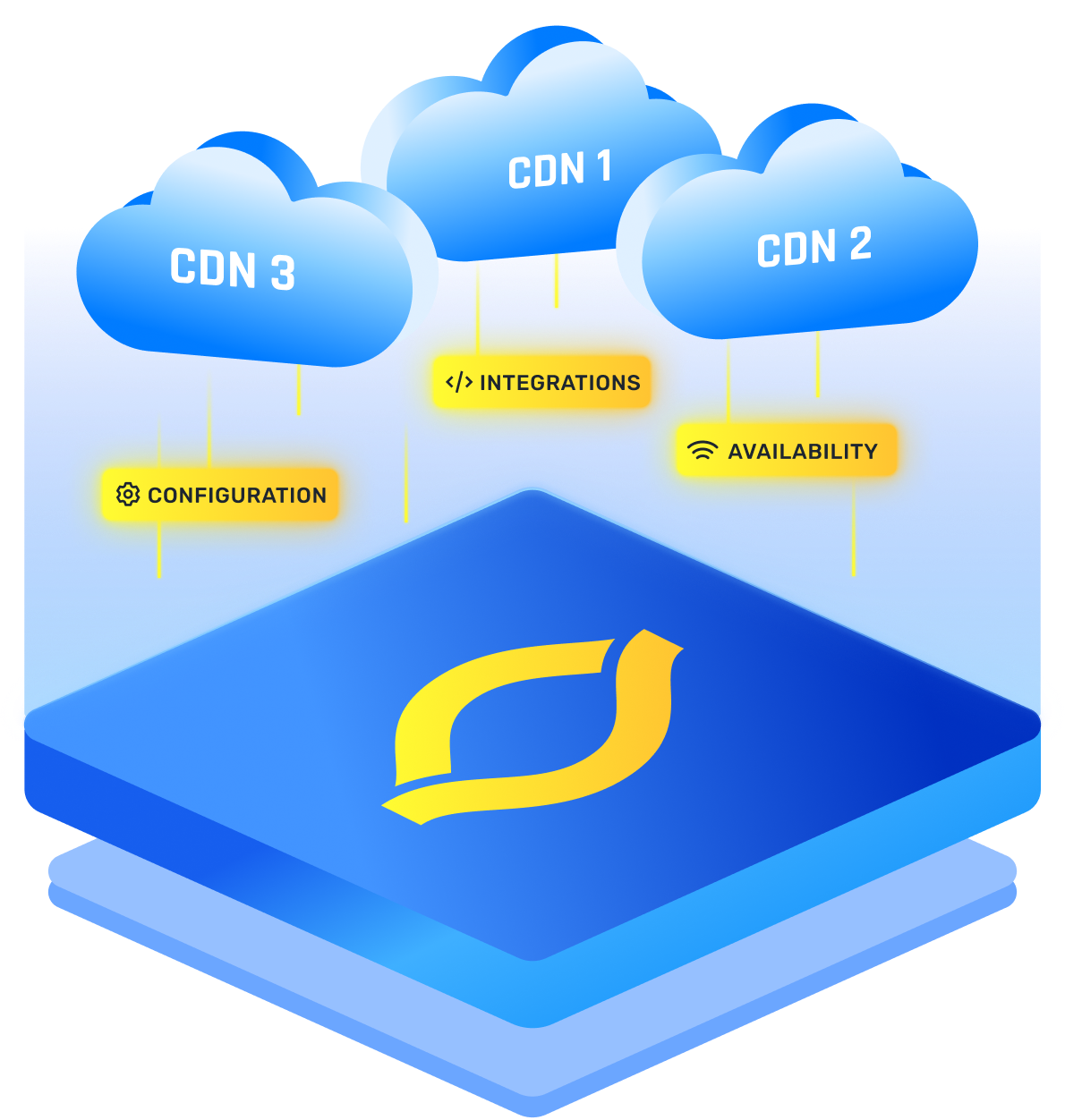

.png)
.png)
.png)






